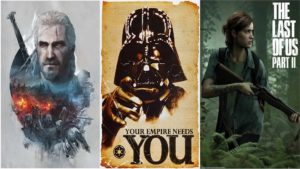A tidy desk not only looks good, it also allows you to work much more effectively and play better.
But the wiring of the technical devices is always such a thing. Just throw them behind the Desk or do you go to the trouble of laboriously sorting each cable.
But nothing visually destroys your setup more than heaps of chaotically running cables.
I have to admit that until recently I was one of the slobs, but now I keep things neat and tidy.
In this article, I explain the reasons why I decided to do this and which 7 tips helped me best when sorting and laying the cable.
Before that, I would like to show you a video that helped me a lot with my desk cable management and from which I was able to take some great tips.
Here is a small selection of possible helpers:
Why is desk cable management so important anyway?
First of all, I want to give you my 5 reasons why I decided to do some thoughtful desk cable management.
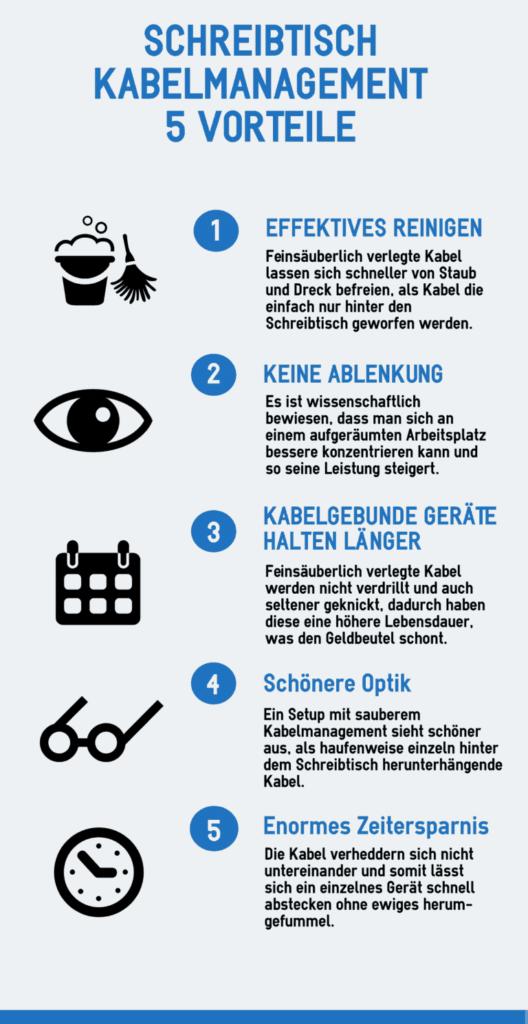
Cable management under the desk is the solution to hiding annoying and unsightly cables. At the same time, you make sure that they are protected and cannot get tangled or kinked. This way you can even extend the lifespan of your cables.
Thanks to the cable management, the cables are practically organized under the desk. You can place them in the system in a structured manner so that you can still quickly access the cables in the event of technical defects or when checking the connections. This makes troubleshooting child's play.
Cable management can look very different. You will often find it in the form of a net.
- Finally order - no more distracting cable chaos! - Effortless...
- Hide every cable! - The flexible desk cable management...
- Also suitable for your desk! - The cable network is universal...
What is particularly practical about this network is that it is universal. So it will definitely fit your desk, especially because it is also available in white. The installation is very simple and the flexibility of the product allows you to hide a lot of cables. Additional integrated cable sorters make storage even easier.
You also have full flexibility with this cable network.
- Finally order - no more distracting cable chaos! - Effortless...
- Hide every cable! - The flexible desk cable management...
- Also suitable for your desk! - The cable network is universal...
It impresses with its easy installation and plenty of storage space for various cables and power plugs. The product can be used on any desk and thus ensures order. You will also find cable clips here so that you can organize your cables even more easily and better.
The cable management can also have a more stable form.
- No more distracting cable chaos and finally order! - Effortlessly...
- 100% Clean - Hide every cable! - The desk cable tray...
- Also suitable for your desk! - The wiring duct is...
The assembly of this product is easy. It can be attached to any standard desk and is a true all-rounder. The cable tray can be opened on both sides so you have access to all cables at any time. The stability of the product means that the cables are well protected.
With the easy installation of cable management, you will never find a tangled mess of cables at your desk again. You ensure that no one trips over cables lying around and potentially causes major damage. No matter whether in the home office, for your gaming setup or your business, cable management should be installed on every desk.
1. Design your system with foresight
At the beginning I can recommend that you don't immediately start re-laying your cables without a plan, but that you first lay one Overview through your setup.
Every desk is different. Accordingly, there is no general solution for every setup. But with just about any regular or gaming desk, cable management is possible.
Just take a look at your desk and you're guaranteed to come up with creative ideas on how to optimally route all the cables. Then you create a plan of exactly how you want to proceed.
It is very important that you design your desk cable management future-oriented. Because things can always break or you want to buy a new product, you simply have to be able to remove the corresponding devices.
The use of reusable cable ties, for example, is essential for this. You should also choose the number of multiple sockets so that there are still at least 3 free spaces left.
The mistake happened to me that I just started to lay cables and pack them in bundles. But then at the end I noticed that I had another Microphone have left, which also has to be integrated. Then I had to cut the entire bundles open again and start over.
2. Unplug all technical devices
After you know how you want to proceed with laying the cable, you unplug all technical devices.
On the one hand to protect you from an electric shock, but much more so that the cables can be laid better.
3. Use long cables
The use of long cables is also recommended. These are easier to move. It can sometimes happen that a bit of length is left over, but that's still better than having to run cables that are too short across the desk.
Especially with height-adjustable desks, you have to make sure that you don't clamp the cables too much. Otherwise either the height adjustment function will no longer work or the plugs will be torn out of their anchorage.
That's why I recommend you to use cable snake for this. These adapt to the current height of the desk. This allows you to optimally optimize your desk cable management. Especially if your desk is electrically height-adjustable, you should definitely take a look at the following model from Eisnhauer.
Eisnhauer spiral cable in aluminum silver
The elastic design is perfect if you have a height-adjustable desk.
+ Desks especially for electric ones
+ Easy to assemble and the cables can be pulled through quickly
+ Modern design and excellent workmanship
+ For desks up to a height of 160 cm
- Material: Plastic
- Color: Silver aluminum
- Thanks to the spiral in variable heights up to 160 cm
4. Save on cables
If possible, you should always save on cables. Because no cables mean fewer problems and a nicer setup.
The best way to do this is to buy a wireless mouse and keyboard in the future. Today, the difference in response between a gaming and wireless mouse is marginal.
5. Gather all cables in bundles
Your desk cable management also looks nicer if you have your mouse, keyboard, microphone, loudspeaker, monitor, desk lamp, etc. cables in one bunch summarized and not published individually.
Resealable Cable Ties - Indispensable for keeping your desk tidy

For good cable management Cable Ties irreplaceable. They help you get the chaos under control again. You can also use the cable ties to attach notes and signs to the individual bundles so that you can distinguish between them.
Conveniently, there are also models in different bright colors, which also makes it easier to sort and mark the bundles.
I would recommend models that are easy to open again.
Although these are more expensive to buy than conventional cable ties, they are definitely worth the extra charge.
If you want to quickly change something in your setup, for example connect a new monitor, you can then easily open the existing cable ties and add the monitor cables.
I personally use these cable ties with velcro*, which are amazingly cheap to buy on Amazon.
In addition, these cable ties can be combined together if they are too short.
- 【Premium Quality】 With the hook and fabric made of nylon (the best ...
- 【Reusable】 It held up under heavier loads and ...
- 【Easy to use】 You can simply use the Velcro cable tie ...
They are also very stable and can be opened very easily thanks to the Velcro fastener. In addition, overly long cables can be easily rolled up and fixed.
Cable sleeves - flexible and easy to hide cables
As soon as you have bundled the cables together, it is a matter of laying the bundles under or behind the desk. For the perfect result, you wrap the bundles in one umbilical cord. This looks even cleaner and neater.
Here I would go for the bestseller (October 30.10.20th, XNUMX) from Amazon by Wertmann.
Neonpren cable hose from Wertmann - Best quality at the best price!
The bestseller from Amazon convinces with high quality Made in Germany!
+ Can be cut to any length and lasts 3m
+ The neoprene material is flexible, easy to cut without the seams fraying and the Velcro fastener is extremely secure
+ Has no unpleasant odor like other products from China
+ Can be used in elegant white and deep black at the same time
- ✅ 𝗦𝗖𝗛𝗟𝗨𝗦𝗦 𝗠𝗜𝗧 ...
- ✅ 𝗢𝗣𝗧𝗜𝗠𝗔𝗟𝗘 𝗟Ä𝗡𝗚𝗘 𝗨𝗡𝗗 ...
- ✅ 𝗩𝗜𝗘𝗟𝗦𝗘𝗜𝗧𝗜𝗚 ...
Cable ducts - stable processing and clean style
However, if you're more of a fan of stable and even cleaner methods, cable ducts are for you.
You have the choice between models made of plastic, which can usually be easily attached with the double-sided adhesive tape included in the set, but are not as stable. And stable variants made of aluminum, which, however, have to be attached with screws and dowels.
If you want to attach a few individual cables over a long distance, such as a LAN or HDMI cable, I would go for the cheaper plastic cable tunnels.
However, if your monitor is hanging on a wall bracket where all the monitor cables lead to the PC under the desk, you should definitely choose an aluminum model, because aluminum is simply much more stable than plastic and looks higher quality. At the same time, you only need a short cable duct for such a short distance, which is correspondingly inexpensive to purchase.
You don't have to worry about the size of the cable tunnels, as they are available in any size.
Hama aluminum cable duct
When looking for a cable duct, I would definitely choose the Hama product for the following reasons!
+ Length of 1,10 m, which can be shortened quickly and as desired
+ Mounting material is included
+ Available for up to 5 cables or 8 cables
+ Available in black, white and silver
- No tangled cables: high-quality aluminum cable bar in a visually appealing, ...
- Removable at any time: the upper part is simply clipped on and is...
- Individually adaptable: the length of the cable duct can be easily ...
D-Line plastic cable duct with matching connectors
This model from D-Line is ideal for hiding cables over a longer distance.
+ Self-adhesive, peel off protective film and attach directly to the wall or ceiling
+ length of 4 by one meter (30 x 15 mm or 20 x 10 mm)
+ Available in black, white and magnolia
- D-Line Mini round cable ducts are ideal for running thinner cables...
- Quick and easy to install. Simply uncover the adhesive strip...
- The half-round profile of the white D-Line 30x15mm cable duct allows...
6. Hide your cables
Monitor mounts are ideal for your screens. This allows the cables of the screens to be routed invisibly along the stand arms behind the mounting trunk. And from there under the desk top.

If you have a wired keyboard and mouse and want a particularly clean look, you can Hole dig into your desk under your keyboard. Then you can guide the cables through the opening and lay them under your desk.
You need an attachment that is as big as the USB port. You also have to be careful what material your desk is made of, otherwise it can easily happen that your desk top gets cracks.
Personally, I did not use this method for my desk cable management, because on the one hand I consider it superfluous from an optical point of view and on the other hand, if I want to use the desk differently, there is always a hole in the plate.
Cable bushing and retractable multiple socket cables elegantly disappear
It looks completely different if you drill a larger hole and there one Grommet sunk
This has the advantage that you don't need a perfect hole and your desk setup even looks much more professional thanks to this noble cable bushing.
In addition to cable bushings, I also recommend retractable sockets.
You simply build this into the desk. Then you don't have to lay the power supply cable so far and you always have several sockets or USB ports available where you can connect your Smartphone can charge.
When you no longer need the sockets, you can simply retract them and they disappear under the tabletop, making your setup look super clean again.
Novaato 2x noble cable bushings for a clean setup
This product from Novaato convinces with a noble look, a low price and a well thought-out concept!
+ The stainless steel look looks classy and the color matches any equipment
+ The locking cover can be fixed and does not slip when using several cables
+ Hole diameter: 60mm
- HIGH-QUALITY MATERIAL - The cable bushing for the desk...
- NO DUST OR MESSY CABLES - Our cable duct with...
- REMOVABLE HOLE COVER - Practical hole opening in the ...
Retractable table socket from Elbe with USB port
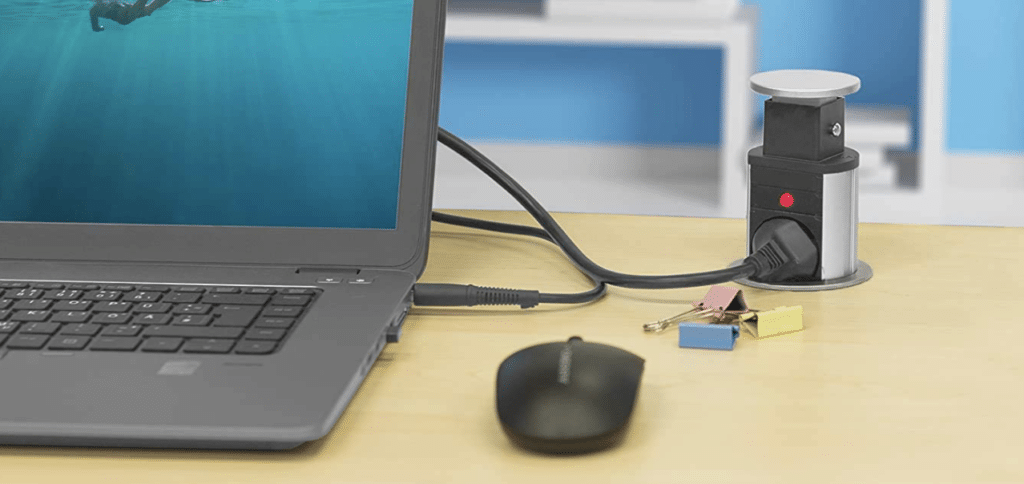
When not in use, this multiple socket can simply be retracted under the desk top and is therefore invisible! This makes this product perfect for clean cable management.
+ Simple installation and excellent quality thanks to high-quality materials
+ 3x socket connection and 2x USB connection for charging the Smartphones
- 🔌[Unique design] Retractable power strip, it can ...
- 🔌 [ Multifunctional socket strip ] 3 sockets and 2 ...
- 🔌 [Innovation] The energy switch is equipped with an LED light...
If you don't want to drill a hole through the tabletop, the only option is to run the cables in bundles behind the desk and then fix them under the tabletop. I will show you how this works best later in the article.
Magnetic cable holders
I can also give you one for cables that always fall behind your desk magnetic attachment recommend.
The affected cable is fixed to a magnetic clip. This combination is then held by another magnet or iron plate.
Sinjimouru magnetic cable holders
The models help to organize USB cables on the desk and prevent tedious untangling of the cables.
+ Can be attached to a desk or monitor thanks to self-adhesive pads
+ Magnets hold all cables together with the attachment without wobbling
+ Set contains 3 magnetic cable holders
- DESK ORGANIZATION MADE EASY: The Sinjimoru magnetic...
- CAN BE USED WITH ALL COMMON USB CABLES: Thanks to the supplied...
- SELF-ADHESIVE CABLE ATTACHMENT: Thanks to the supplied 3M tape ...
7. Hide all power supplies, multiple sockets and overhead cables
Cable trays, adhesive pads and boxes are ideal for this desk cable management tip.
With the help of a cable tray, you can easily vacuum under your desk and the bundles, multiple sockets and Power Supplies are no longer visible from the front.
I use the model Signature* from IKEA, which I can undoubtedly recommend for the outstanding quality and the reasonable price on Amazon.

Adhesive Base and Double Sided Tape- The best alternative to drilling holes
If you don't want to drill a hole in your desk for a cable duct, you can attach the multiple sockets and power supply units under the tabletop with double-sided adhesive tape.
For the bundle of cables offer themselves Cable clips, guides, glands or clamps at. But no matter which variant you choose, it must be stable!
That's why I would definitely recommend so-called adhesive sockets with cable ties. The base is glued under the table top and then the cables are attached to it with the cable ties. I have presented a good set and an excellent double-sided adhesive tape below.
Self-adhesive cable sockets with cable ties
The best alternative if you don't have holes for a cable tray in your Table want to drill. With this set you can hide all cables under the table top.
+ Easy installation thanks to self-adhesive pads
+ Matching cable ties are included
+ The set contains 100 pieces
- Space-saving tools: with the cable management you get flexible...
- Easy to use: self-adhesive mounts, quick to...
- Reliable quality: the strong adhesive makes it firmly grippable,...
Double-sided adhesive tape - The indispensable joker!
If you use any self-adhesive cable ducts or pads, be sure to buy double-sided tape as well, since the standard adhesives usually only hold very weakly or do not stick at all once you have removed them.
This can happen quickly, for example, if you didn't align a cable duct exactly on the first try and therefore have to detach it again. I can recommend the double-sided adhesive tape TESA Powerbond for this.
TESA Powerbond - The best double-sided adhesive tape!
With the TESA Powerbond, your cable ducts, multiple sockets or other things that you have to attach are guaranteed to be rock-solid.
+ Leaves no residue when removed
+ Enough for 10 m
- Particularly narrow: double-sided foam mounting tape with a...
- Versatile: The mounting tape is suitable for most...
- Uncomplicated attachment without drilling, without nails and without tools:...
Cable box – Clean cable management for the lazy
As an alternative, you can also use one cable box use and place them under or, if necessary, on your desk. These boxes are now available in many different versions and materials such as wood and plastic, so some models look really classy. In any case, the box should be fireproof and closeable.
I got the old version of this model* I bought one made of plastic, which I cannot recommend, because the plastic outer walls bend under the slightest pressure from the cables and multiple sockets and the lid no longer closes properly.
That's why I looked around for a new model and now you can find out why I chose the Keepsort box!
Keepsort cable box
The cable box from Keepsort convinces with a noble design and the best processing quality.
+ Sophisticated ventilation slots prevent overheating
+ Complete set with 5 additional resealable cable ties
+ Non-slip thanks to rubber feet
+ Available in black and white and xl and xxl
- NO MORE CABLES - The perfect organizer for your...
- THE PERFECT BACKUP - Never worry about...
- 100% ROBUST & NON-SLIP - Benefit from the particularly ...
Conclusion
There are a variety of ways to improve your desk cable management. Which method works best for your setup depends mostly on your components and desk. For the best result, you have to try a few measures and then decide what you like best.
If you would like to find out more tips on how to improve your gaming room, follow the link and you will be taken directly to my guide with over 5000 words, in which I use a large number of examples to describe exactly how you have to proceed when designing your gaming setup in order to have the greatest effect achieve with the smallest budget.
Finally, I'll show you how I did my cable management:
- Get an overview and create a plan
- All devices turned off
- Cables bundled together
- Bundles misplaced behind and under desk
- Ikea tub fastened under the desk top and multiple sockets, power supplies and bundles put in
- devices connected









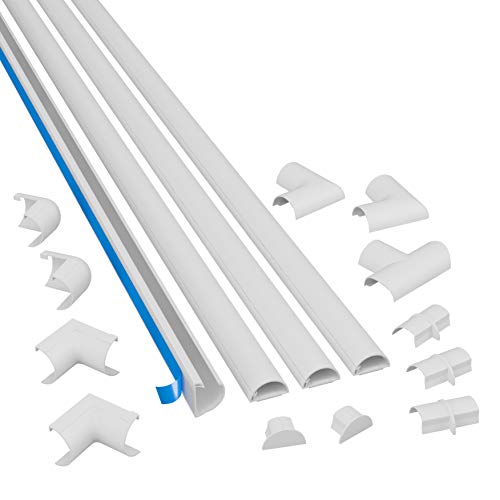


![Sinjimoru Magnetic Cable Holder Cable Clips [3 Pack], Cable Management Cable Organizer Set for Desk Wall Flexible Cable Management for USB Cable Charging Cable Magnetic Cable Clips. Black](https://m.media-amazon.com/images/I/41DrSbVl9VS.jpg)