The mouse pad is often forgotten when cleaning the desktop or gaming setup. But there are also a lot of people gathering dander, sebum and sweat.
In the worst case, the dirt impairs the precision of your mouse. As a result, the mouse then only glides irregularly over the surface.
In general, you should at least clean your mouse pad from a hygienic point of view clean three times a year. But how often you have to clean your mouse pad also depends on how often you use your mouse.
If you sticky drinks like cola or beer, you should of course also clean your mouse pad, otherwise it will start to stink.
When cleaning the Mouse Pads However, you have to choose between models Cloth and Plastic or with rubber surface differentiate. It doesn't matter whether your mouse pad is from Razer, Speedlink, Roccat, Titanwolf, Steelseries, HyperX, Zowie, Logitech, Sharkoon or any other brand.
You can easily use plastic mouse pads with a wipe with a damp cloth and a little detergent.
Clean cloth mouse pads

The best way to put a cloth mouse pad in the washing machine is to use the following settings:
- 1200 revolutions
- 30° boiled/colored laundry
- short cycle
- Detergent = Persil
Of course you can also use another detergent. I chose Persil because I also wash my other clothes with this detergent and have had good experiences with it so far.
In order to protect your mouse pad as best as possible during the washing process, you can also put it in a laundry bags give.
Don't spin the fabric mouse pad in the dryer to dry it put it either in the sun or on the heater. Before that you pull the mouse pad off with a hard object, I prefer a simple protractor.
It can happen that the mouse pad swells up while it dries. Then ideally you put it down between a stack of heavy books or gently iron it with a warm iron.
After that, your cloth mouse pad should look like new again.
Summary
- Turn the mouse pad over and knock it out
- Put in a laundry bag and wash in the washing machine at 30°
- Peel off the mouse pad with the set square
- Lay in the sun and let dry
- If necessary, carefully iron straight
Clean mouse pad with rubber surface
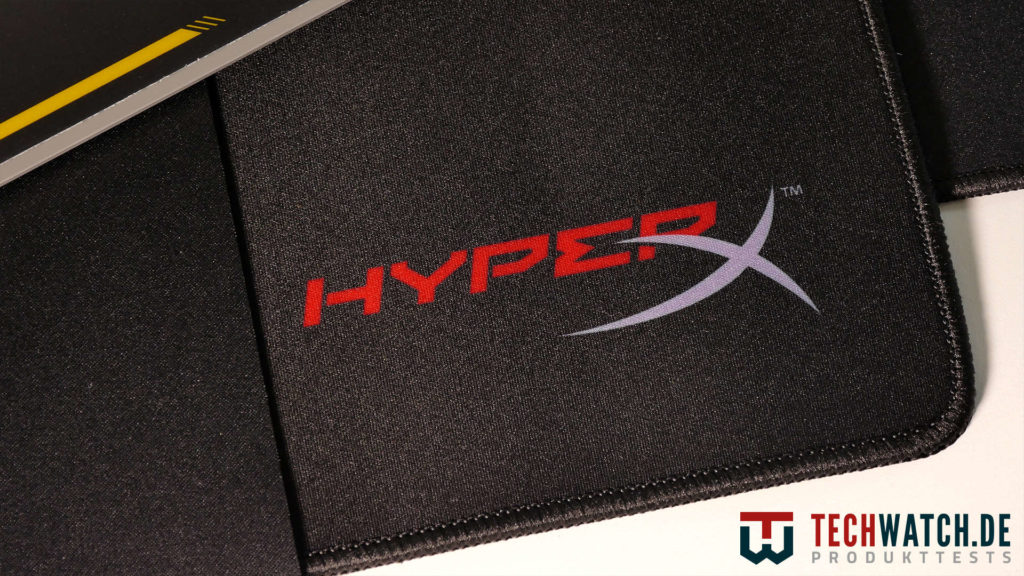
However, do you have a fabric model with you? rubber wheel or rubber anti-slip surface, under no circumstances should you put this mouse pad in the washing machine. Otherwise the rubber and the seams will come loose due to the high speeds and Temperatures in the washing machine. In addition, you must avoid aggressive agents such as when cleaning your monitor.
For a model made of fabric and rubber is ideal warm water with a dash of dish soap, frog neutral detergent or hair shampoo at. This mixture is very gentle on the material and the dirt can be effectively removed.
First you turn the mouse pad over and pat on the back a little. This should loosen most of the dust.
Then you dive one Gently rag into the hot water-dishwash mixture and wipe the mouse pad in a circular motion.








