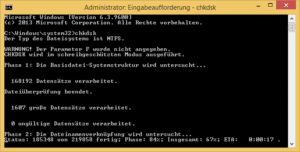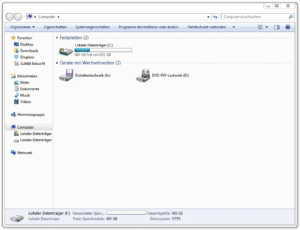Connecting an external hard drive to the Xbox One – what should be considered?
The Xbox One comes with one internal memory of 500 GB into the house. At first glance, this is quite a lot of space and one assumes that this should be sufficient for normal use. But if you are a real gamer, you know these too 500 GB are only sufficient for a certain period of time. Especially if you download a large number of XBOX Live Games and have many games in the cache. So what to do when memory reaches its limits? The answer is this Integration of an external hard drive. This brings with it several advantages. Not only that the memory is obviously expanded, the loading time can also be accelerated in this way. In order to achieve this, there are a few things to consider when connecting.
| Preview | Products | ||
|---|---|---|---|

|
Seagate Game Drive... |
|
Buy now " |

|
Seagate Game Drive... |
|
Buy now " |

|
Seagate Game Drive... |
|
Buy now " |

|
WD_BLACK P10 Game... |
|
Buy now " |

|
WD Gaming Drive... |
|
Buy now " |
Higher, faster, further - expand your Xbox One with an external hard drive
The internal memory of the console is installed inside. It is not possible to remove the memory and replace it with a larger one. Of course you can try, but you clearly run the risk of damaging the console. In addition, the guarantee is void once the fixed Housing is opened. An external hard drive is without a doubt the better choice. It does not need to be tinkered with for a long time and the hardware is not at risk.
The facts at a glance
Anyone who thinks it has always been possible to connect an external hard drive to an Xbox One is far from it. It has only been possible to connect an additional memory externally since a firmware update in summer 2014. This is done via a USB 3.0 hub. Up to two hard drives can be easily connected. It is therefore important that it is a USB 3.0 external hard drive acts that you use. In order to function smoothly, it must be at least 256 GB in size. The variants with a smaller memory are recognized, but cannot be integrated into full operation. The same applies to models with a USB 2.0 port. The small hard drives and devices with a 2.0 connection can be used to play data. Music and videos are played from the storage media, but they cannot be used for games.
Why is the access time reduced?
Above all, it should be noted that the access time does not always decrease. But with some external hard drives it is definitely the case. The reason lies in the limited transfer speed of the built-in hard disk. Inside the Xbox One is a SATA 2 hard drive. This reaches a maximum speed of 3 Gbps. Modern and powerful USB 3.0 hard drives work with up to 5 Gbps.
Connect the external hard drive to the Xbox One – this is how it works!
If you have selected a suitable external hard drive, you can connect it to the appropriate port. If the disk is recognized, it will be formatted by the Xbox One. All data on the hard drive will be erased. The additional memory is then integrated automatically. Even if a maximum of two panels can be connected at the same time, it is still possible to work with several panels and swap them out. For example, you can save different genres from different hard drives.
The data can be moved between the hard drives and the internal memory without any problems. Games and apps that are on the external hard drive are ideally read at a speed of 5 Gbit/s, which shortens the access time. If the external storage space is fully used, the data is automatically stored on the internal storage. Another advantage of external storage is that saved games are mobile with the external hard drive. They can simply be played on another console.