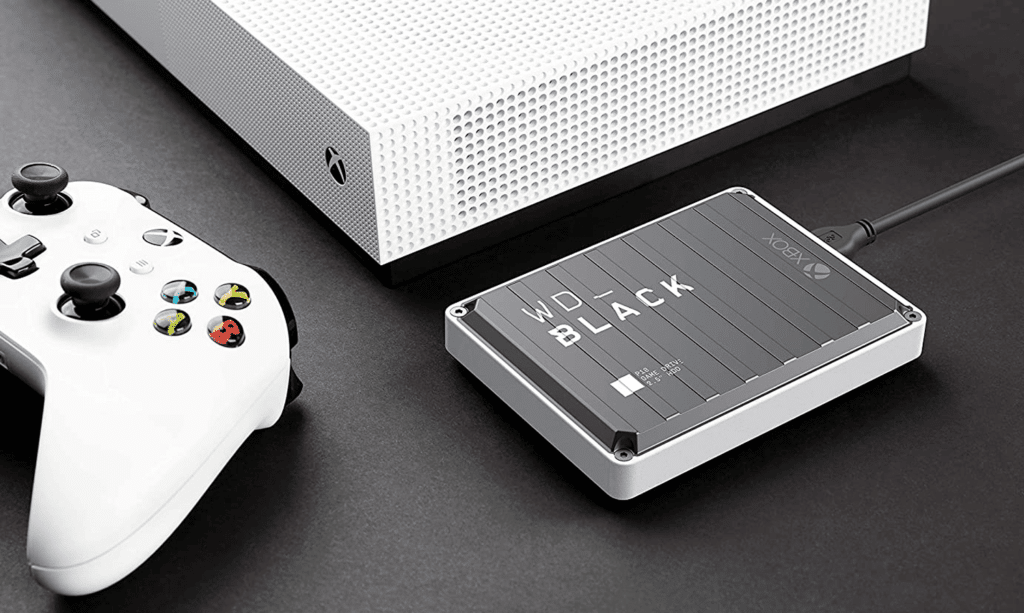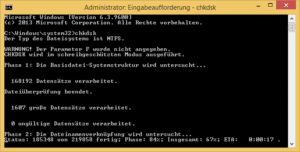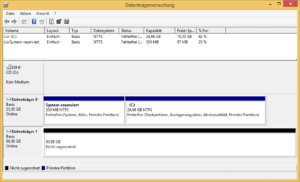An expansion of storage space with a external hard drive or USB stick to save game files or to play music and films is also possible on Microsoft's Xbox 360 - with restrictions.
| Preview | Products | ||
|---|---|---|---|

|
Seagate Game Drive... |
|
Buy now " |

|
Seagate Game Drive... |
|
Buy now " |

|
Seagate Game Drive... |
|
Buy now " |

|
WD_BLACK P10 Game... |
|
Buy now " |

|
WD Gaming Drive... |
|
Buy now " |
Options for expansion
Microsoft has some limitations when expanding the built-in memory on the Xbox 360. It is possible to use your own external hard drive or a USB stick on the existing USB slots, but the Xbox 360 only allows the use of a maximum of 32 gigabytes due to the system, even if more storage space were available.
Microsoft offers its own hard drives with up to 350 gigabytes for more storage space. For the Xbox 360 S (Slim), the maximum size is 250 gigabytes. The Xbox 360 does not accept your own hard drives connected to the Microsoft hard drives mentioned. In addition, Microsoft offers a 360 megabyte memory module for the original Xbox 512, for example to save saves there.
Restrictions on Use
There are different ways of using Microsoft's own hard drives, USB drives and memory modules (memory units).
The following storage options are supported on the Microsoft hard drive:
- Xbox game files
- Themes, icons, avatars, game content (DLCs), demos, and trailers
- arcade title
- Facebook and Twitter pages
- Xbox 360 games on demand
- Movie
- Music
- Original Xbox games
USB drives do not allow storing original Xbox games or music files. In addition to the USB limitations, the memory unit also does not support films.
Prepare the external hard drive / USB stick
The Xbox 360 only supports the FAT32 file format. This can be done on Windows using native programs. How to format a drive in "FAT32" we explain in our article: Format external hard drive to FAT32
Formatting with the Xbox 360
The console also has its own external hard drive formatting feature. To do this, connect the drive to the Xbox and proceed as follows
- Use the “Guide” button to select “Settings” and then “System Settings”
- Next, the item "Storage" is selected
- Now select the desired storage medium and press "Y"
- When you select "Format" a message will appear asking if you really want to continue. All data on the device will be deleted. Here you confirm this dialog with "Yes"
- Finally, there is a query for the serial number of the device. This is located on the front near the controller connections or on the label on the back of the device.
As soon as the formatting is complete, the external storage medium is ready for use and can be filled with your own content.