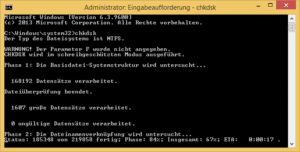WD Elements Portable we have a 2,5 inch external hard drive of the well-known manufacturer WD (Western Digital) in the test. We will take a closer look at what the small pocket-sized model can do here. Our test device has a storage capacity of 500 GB equipped, which is the smallest version - 1TB and 2TB are also available. The data is transmitted via USB 3.0 Connection, which is of course also downward compatible to USB 2.0.
- With the WD Elements external hard drive, you'll never have to...
- Backup all your photos, videos, documents and music files to...
- If the internal memory reaches its capacity limits, the PC...
What's in the box
- WD Elements Portable
- USB data cable (USB 3.0)
- quick start Guide
- WD Smartware Pro Trial
processing / design
First of all, it should be mentioned that the hard drive is packed in an environmentally friendly cardboard box, as can be seen in the picture above. The WD Elements Portable comes with a matte plastic case, the edges are made of glossy plastic. There are rubber nubs on the underside so that it has a firm footing on smooth surfaces. On the short side is the flat USB input and a small white status light. Overall, the external hard drive from WD looks very well made and looks very valuable despite the plastic housing. With 236g it is also very easy, what also on that Housing is due.
Hardware
Now let's take a look at what the hard drive has to offer "under the hood". A 2,5 inch hard drive from WD itself is installed, the exact name is WCD WD5000BMVW-11AJGS2. With a buffer of 8 MB and a rotation speed of 5.400 RPM, it is normally equipped. 16 MB and 7.200 RPM would be possible here, but this would also be reflected in the price. In our test, we tested it twice on our USB 3.0 port because we below average speed didn't quite want to believe, but that shouldn't make them any faster either. With a write speed of just under 81 MB/s and a read speed of 83 MB/s, it is a bit slower than its competitors, which are closer to around 120 MB/s.
Specifications
| Format | 2,5 inch |
| Color | Black |
| Storage | 500GB, 750GB, 1TB, 2TB, 3TB, 4TB, 5TB |
| Speed | RPM 5400 |
| cache | 8 MB |
| Tender | 80MB/sec |
| Read | 83MB/sec |
| Connection | USB 3.0 |
| cable length | 30 cm |
| Power Supplies? | No |
WD Smartware Pro
A 30-day test version of the WD Smartware Pro software is also stored on the hard drive. This is software specially developed by WD, which helps to protect the data on the hard drive or to create backups. The software is very flexible, being able to schedule backups when the hard drive is connected to the computer or when changes are made. It is also possible to connect to a Dropbox account so that the data is stored in the clout.
After 30 days, a standard license for three computers can be purchased, which is currently available for a one-time fee of €19,90 instead of €29,90.
Benchmark test results
USB 3.0
Write Speed: 81MB/s
Read Speed: 83MB/s
USB 2.0
Write Speed: 25,7MB/s
Read Speed: 33,4MB/s
Conclusion
The WD Elements Portable is a really very small hard drive (11 x 8 cm) which is also very light and feels good in the hand. We were a bit disappointed with the transmission rates via USB 3.0. We would have expected values of more than 100 MB/s here, also because WD is a manufacturer of hard drives itself, which most other suppliers cannot claim for themselves. There were a few points deducted for this in our test, but the WD Elements Portable was able to do so well in other test categories that the overall result here ended up with four stars and a “good”. We can therefore still give a buy recommendation with the caveat that you shouldn't lose sight of the transfer rate.
- With the WD Elements external hard drive, you'll never have to...
- Backup all your photos, videos, documents and music files to...
- If the internal memory reaches its capacity limits, the PC...