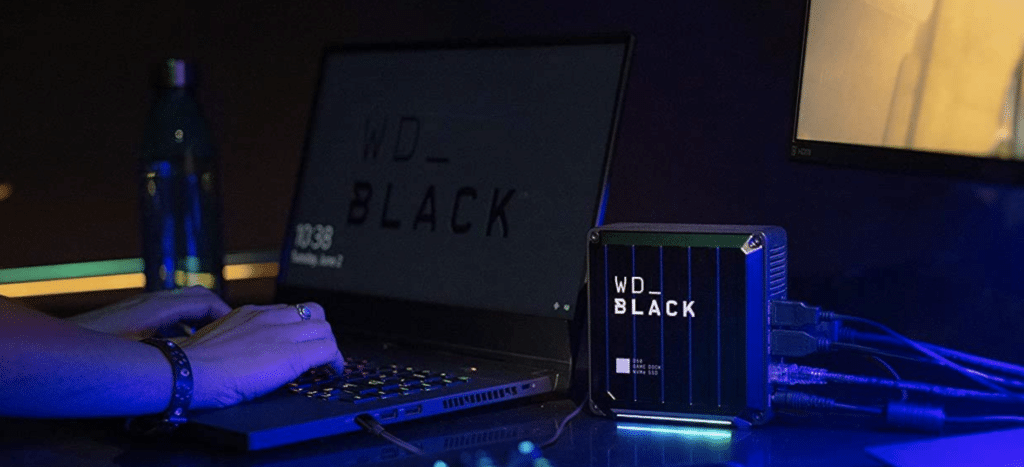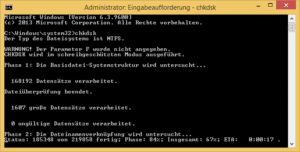The renowned hard drive manufacturer Western Digital has a high-performance dock in its range that goes by the name of WD_Black D50 and is primarily aimed at demanding gamers. We took a closer look at the device, which comes in elegant black, and will tell you whether the purchase is worthwhile.
- Cable clutter is a thing of the past - with a Thunderbolt 3 cable with multiple...
- Accelerate your laptop with the NVMe SSD and benefit...
- Optimize your PC with a fully customizable...
What's in the box
The scope of delivery of the WD_Black D50 Game Dock includes pretty much everything you would expect: In addition to the dock itself, the packaging also contains a modern Thunderbolt 3 cable and a Power Supplies for connection.
The Quick Install Guide, which is also included with the device, answers open questions during installation.
- WD_Black D50 Game Dock
- Thunderbolt 3 cable
- Power Supplies
- Quick install guide
Design / Finishing
With regard to the design of the WD_Black Gaming Dock, Western Digital is not even trying to break new ground: The device has a stylish black finish, which is rounded off by white lettering from the manufacturer, the notches on the dock are also typical of Western Digital, reminiscent of a freight container. An LED light has been integrated into the front of the dock, which was designed as a stand-alone device. It lights up white when the connection to the PC has been successful, while there is an LED strip on the underside. The latter is clearly the optical highlight of the dock, because the owner can adapt it to his personal preferences: there are numerous different colors to choose from as well as 13 cool LED effects, which give the otherwise rather dreary dock a colorful component.

Fortunately, there is nothing to criticize about the actual processing quality of the WD_Black D50 Game Dock: The device has an extremely robust Housing and all in all makes a very valuable impression. It's also worth mentioning that Western Digital has given its dock a five-year warranty, even though the law only required two years.
Hardware
The WD_Black D50 Game Dock proves to be an amazingly versatile device that can be used to turn almost any laptop into a true gaming station - with the help of a single Thunderbolt 3 cable. The annoying tangle of cables that used to exist on the laptop ends abruptly when the dock is used, since these are now connected to the dock itself: For example, an additional screen with a resolution of up to 5K, keyboard, mouse, headset and Ethernet can be connected here to ensure an optimal gaming experience. The following connections are on board with the WD_Black D50 Game Dock:
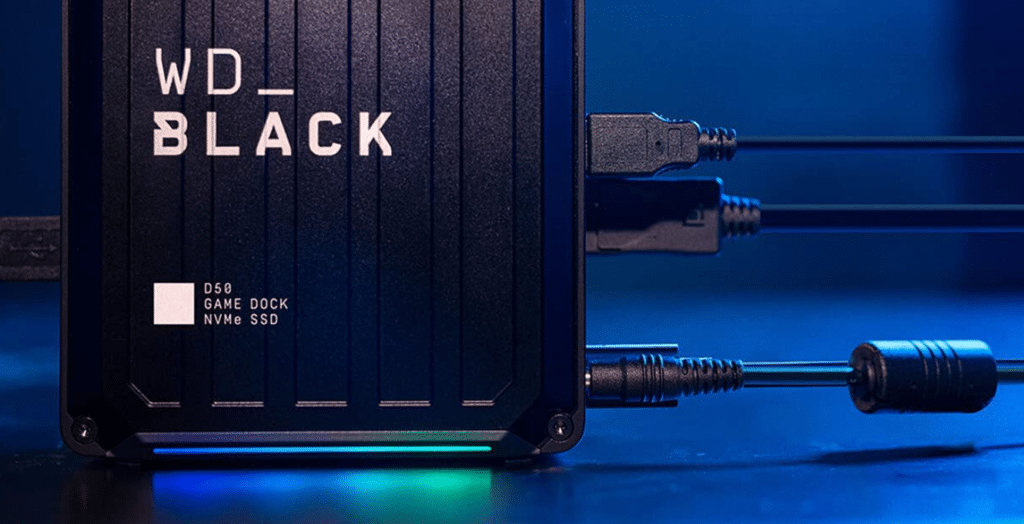
- 2x Thunderbolt 3
- 2x USB-C
- 3 x USB-A
- 1 x DisplayPort 1.4
- 1 x audio input/output
- 1 x Gigabit Ethernet
The powerful NVMe storage of the D50 Game Dock is also impressive, delivering impressive read and write speeds of up to 3.000 MB/s and 2.500 MB/s respectively, making it extremely fast Data transmission without annoying loading times. Optionally, there is a storage capacity of 1 TB or 2 TB available, which should be absolutely sufficient for storing impressive games - around 50 games can be found here with an average size of 36 GB on the larger version. With the help of the practical WD_Black Dashboard, a comprehensive check of the drive can also be carried out at any time and, if necessary, switched directly to the energy-saving gaming mode. In this way, the maximum performance can be extracted from the system used in no time at all, guaranteeing a flawless gaming experience.
Specifications
- Cable clutter is a thing of the past - with a Thunderbolt 3 cable with multiple...
- Accelerate your laptop with the NVMe SSD and benefit...
- Optimize your PC with a fully customizable...
| Color: | Black |
| Memory: | 1TB, 2TB |
| Write: | 2.500MB/s |
| Read: | 3.000MB/s |
| Connection: | 2x USB-C, 3x USB-A |
Other
The WD_Black D50 Game Dock also offers another feature that many demanding gamers will appreciate: It has an integrated charging function that can be used to charge a connected notebook with up to 87 watts. For many slimmer gaming models, this is even sufficient to supply them with energy during gaming operations, which guarantees that no crucial moment will be missed from now on.
Finally, it should be mentioned that the WD_Black D50 Game Dock can not only be used for pure gaming: Alternatively, it is of course also suitable for use as a pure hard disk on which a wide variety of personal data of all kinds can be stored. For example, the dock can also be used on a PC, Smart TV or media player, although this is of course only recommended to a limited extent due to its wide range of connections and a significantly higher purchase price compared to conventional hard drives.
And finally ...
The WD_Black D50 Game Dock not only impresses with its absolutely uncomplicated use, but also with an impressive variety of connection options, powerful NVMe storage with rapid read and write speeds and an integrated charging function for a connected gaming laptop.
The chic dock is also convincing in terms of looks: the elegant black housing has built-in LED lighting with numerous colors, which can ideally be adapted to the individual preferences of the user. Only the rather high purchase price could deter one or the other gaming fan from buying the WD_Black D50 Game Dock, but this has already fallen significantly in the past few months.
- Cable clutter is a thing of the past - with a Thunderbolt 3 cable with multiple...
- Accelerate your laptop with the NVMe SSD and benefit...
- Optimize your PC with a fully customizable...