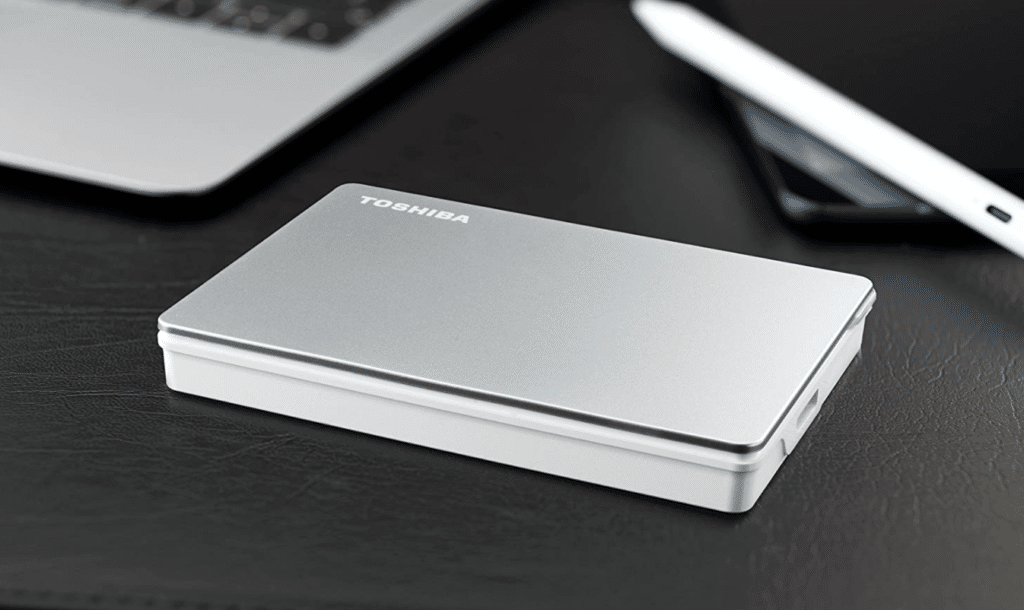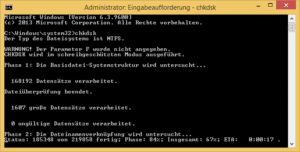Test report on the Toshiba Canvio Flex
With the Canvio Flex, the Japanese electronics company Toshiba a surprising one versatile external hard drive brought to the market that lives up to its name in every respect - because it is compatible with a large number of different devices. We took a look at the model, which also surprised us positively in terms of price-performance ratio 2 TB variant and tell you in our test report whether and for whom a purchase is worthwhile.
- Number of packs: 1
- Package weight: 1.0 kg
- Package dimensions (L × W × H): 20.0 cm 20.0 cm 11.0 cm
What's in the box
Included with the Toshiba In addition to the hard drive itself, Canvio Flex also includes two connection cables - type USB-A and type USB-C. This ensures that the plate can be connected to numerous end devices without having to buy the right equipment beforehand.
- Toshiba Canvio Flex
- USB 3.2 Gen 1 Cable (Type-C/Micro-B and Type-A/Micro-B)
- User Guide
processing / design

Toshiba has obviously put a lot of effort into the design of the Canvio Flex, because the external hard drive comes with an extremely elegant silver finish, which not only looks very elegant, but also works perfectly with Windows PCs or a Mac can be combined. Unfortunately, the makers didn't pay attention to include a silver or white connection cable, but instead opted for the classic black version. It doesn't really harmonize with the actual record, which is actually a real shame. On the other hand, the Toshiba Canvio Flex comes with comparatively manageable dimensions of 80 x 111 x 13.5 mm, which makes it ideal for easy transport from A to B - this is also made possible by the pleasantly light weight of just 145 g.
However, it would have been nice if the hard drive had non-slip mini feet on the underside so that it cannot accidentally wander around on slippery surfaces when it is placed on it. If you use the Canvio Flex, you should ideally place it on a rough surface or, if you want to use it permanently, fix it in one place with small dots of adhesive.
Hardware
The Toshiba Canvio Flex has an important advantage over many other external hard drives, which benefits people who own a wide variety of devices with different operating systems: It is not only for classic computers with the Windows operating system, but also pre-formatted for Mac computers and tablets, so you can plug them straight away without having to reformat them to adapt to the new device.
Of course, the operating speed is particularly important for an external hard drive - after all, you don't want to wait forever, especially with very large files, until they are actually transferred from A to B. This is where the Toshiba Canvio Flex ideally shows itself from its best side: It is equipped with a modern USB 3.2 connection and achieved a very good write speed of 147 MB/s on average in our test. The disk's reading speed is slightly above this value, more precisely at 150 MB/s, so there is absolutely nothing to complain about here either. We also noticed the fact that the hard drive does not get particularly hot even after prolonged use - which unfortunately cannot be said of every model.
Specifications
- Number of packs: 1
- Package weight: 1.0 kg
- Package dimensions (L × W × H): 20.0 cm 20.0 cm 11.0 cm
| Size: | 2,5 inch |
| Color: | Silver |
| Memory: | 1 TB, 2TB, 4TB |
| Write: | 147MB/s |
| Read: | 150MB/s |
| Connection: | USB 3.2 |
| Power Supplies: | Ja |
Other
The fact that the Canvio Flex is compatible with almost all end devices without prior formatting proves to be an important advantage, but it also has a small disadvantage: the hard drive does not come with practical data encryption from the factory. But this is not particularly dramatic, because if you wish, you can of course simply retrofit one yourself on your record. Reliable programs that make this possible are now also available free of charge on the Internet - such as the popular encryption software VeraCrypt.
On the other hand, we really liked the pleasantly quiet working volume of the Toshiba Canvio Flex, which is actually never disturbing. The disk is therefore also ideal for playing back films on a television or, alternatively, for connecting to a Smart TV for USB recording.
And finally ...
The Toshiba Canvio Flex lives up to its name in every respect, as it can be easily connected to a wide range of devices without the need for special formatting beforehand. This should be appreciated above all by those users who not only use the hard drive on a classic Windows PC, but also on a parallel Mac or on an android Tablet want to use. From a purely visual point of view, the pleasantly fast and at the same time quietly working hard drive with its silver finish makes a lot, only the lack of rubber coating on the underside for the purpose of a robust stand proves to be a small drawback. The price-performance ratio of the hard drive, which is available in capacities of 1 TB, 2 TB and 4 TB, is also impressive: At the time of our test, 1 GB was available for 2 cents in the 3,5 TB variant, and for the 4 TB variant even for 2,8 cents.
All in all, a really compelling external hard drive that's great for everyday use.
- Number of packs: 1
- Package weight: 1.0 kg
- Package dimensions (L × W × H): 20.0 cm 20.0 cm 11.0 cm