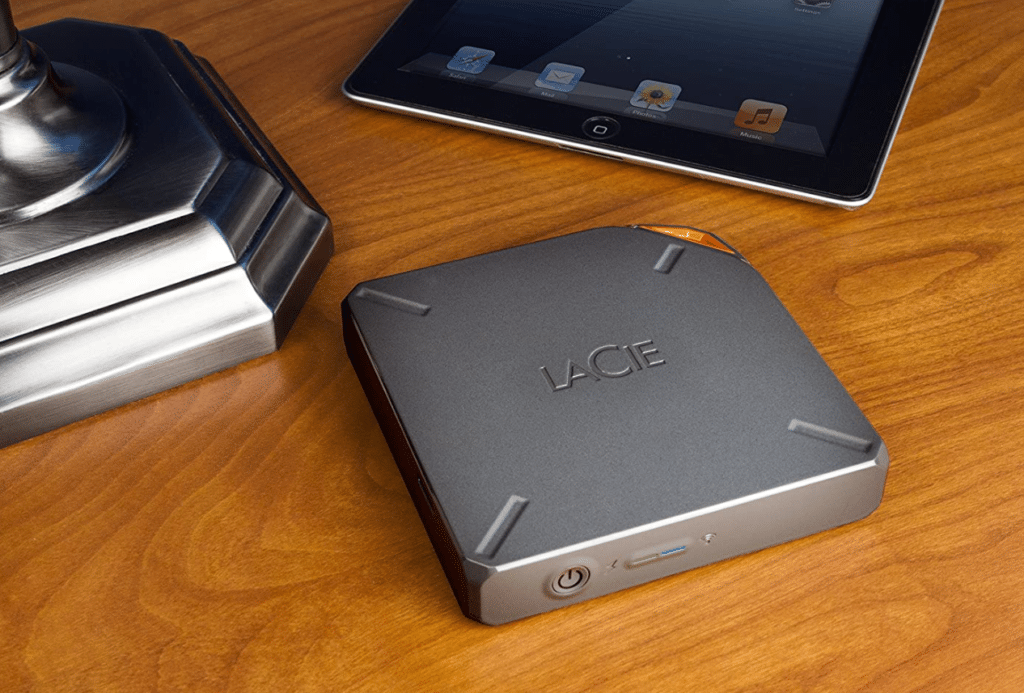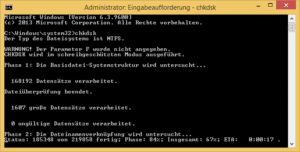It was presented at the beginning of 2014 at the SES in California - the LaCie Fuel. With the Fuel, LaCie once again has something very distinctive Housing created what, as the name suggests, is reminiscent of a petrol canister. A 2,5 inch hard drive with a battery + WLAN hotspot is installed in the square housing. It is therefore a mobile WLAN hard drive. We take a closer look at the 1 terabyte model to see if the comparatively high price is justified. She is also as 2 TB model available.
- Wireless storage of 1 TB.
- Suitable for IOS 8 and above, Android 4.0 and above, Mac 10.6 +,...
- Works everywhere: home, train, bus, airport, car.
What's in the box
- LaCie Fuel
- USB data/charging cable (USB 3.0)
- USB power adapter
- quick start Guide
processing / design
As already mentioned, the design of the LaCie Fuel is something special. It comes in a square shape (11,5 cm x 11,5 cm wide and 2,3 cm deep), in matt grey. At the top right corner there is an orange cut-out, a visual detail on which you could theoretically "hang" the hard drive. However, this probably serves more to support the appearance than a petrol canister. Unlike a canister, however, the hard drive is laid flat rather than upright. If you did this, you would cover the on/off switch and the status LEDs, especially since this position would also be dangerous for the hard drive.
Back to design. The feel is very high quality, just like the processing. Despite the plastic case, it doesn't look cheap. There is rubber on the underside so that the WLAN hard drive has a firm hold. A green LED next to the on/off switch on the side signals operation, a blue one the active WLAN hotspot. Both are not glaring and therefore do not dazzle when the hard drive is on the Table lies.
Hardware
LaCie belongs at home Seagate and accordingly installed a Seagate hard drive. Our test device contained a 1000-inch Seagate ST024LM101 HN-M2,5MBB with a rotational speed of 5.400 revolutions per minute and a buffer of 16 MB. The same hard drive is also used in the Seagate Wireless Plus. 802.11 b/g/n are supported as WLAN standards. The manufacturer specifies a range of 45 meters for the hotspot. That's neat. Up to five devices can access the hard drive simultaneously via WLAN. The competition sometimes offers more. It is questionable whether many more users are necessary. In addition, the DLNA protocol is supported, so that corresponding end devices such as game consoles and TV sets can also communicate with the hard drive. The hard drive can also communicate with the corresponding Apple devices in this way via the AirPlay standard from Apple. The battery life in WLAN operation is specified as 10 hours.
On the PC, the hard drive reached a USB 3.0 port with the USB cable Write speed of 108,24 MB/s and read speed of 115,46 MB/s. The WLAN transmission rate will be significantly lower there. It is therefore advisable to transfer ever larger amounts of data via USB. As is usual with WLAN hard drives, the WLAN hotspot switches off when there is a USB connection to the PC.
Free apps for iOS, Android and Kindle enable convenient access to the hard drive via app. The very intuitive Seagate Media app is also used here, which we experienced very positively in the Seagate Wireless Plus test.
Specifications
| Format | 2,5 inch |
| Color | Grey |
| Storage | 1TB, 2TB |
| Speed | RPM 5400 |
| cache | 16 MB |
| Tender | 108,24MB/sec |
| Read | 115,46MB/sec |
| Connection | USB 3.0 |
| cable length | 20 cm |
| Power Supplies? | No |
| WLAN standards | 802.11b / g / n |
| Power Bank | No |
Setting up the WiFi hotspot
- Wireless storage of 1 TB.
- Suitable for IOS 8 and above, Android 4.0 and above, Mac 10.6 +,...
- Works everywhere: home, train, bus, airport, car.
With the Seagate Wireless Plus, we were surprised that the WLAN hotspot is not protected by default. It is also the case with the LaCie Fuel that you switch it on and as soon as the blue status light lights up continuously, you (e.g.) am Smartphone can search for the “LaCie Fuel” wireless network and connect to it promptly. Once connected, start the free app “Seagate Media”. This automatically searches for a WLAN hard drive and connects to it. The menu navigation is very intuitive. You now have the option of protecting the WiFi network with a password, which we strongly recommend! You can also connect to an existing WLAN router here. The advantage is that the WLAN hard drive now serves as a bridge and simultaneous access to the Internet is possible. If you don't use this, you can only access the hard drive, upload, download or stream data, but not surf the Internet. Not all WLAN hard drives are bridgeable, so this should be mentioned again at this point.
Benchmark test results
USB 2.0
Write Speed: 24,18MB/s
Read Speed: 32,15MB/s
USB 3.0
Write Speed: 108,24MB/s
Read Speed: 115,46MB/s
Conclusion
- Wireless storage of 1 TB.
- Suitable for IOS 8 and above, Android 4.0 and above, Mac 10.6 +,...
- Works everywhere: home, train, bus, airport, car.
We had a lot of fun testing the LaCie Fuel. It looks unusual and, with its square design, doesn't necessarily fit in a trouser pocket, but it has a very high quality finish and is wonderful to work with. The price (from around €165) for the 1 TB variant is comparatively high – here you simply have to be aware that you are also paying for quality and design. The target group is certainly Apple users who are used to higher prices. The LaCie Fuel is technically comparable to the Seagate Wireless Plus, which we also found to be very good. The Wireless Plus is also slightly higher in price than other models from the competition. The "Seagate Media" app is the best app we've tested for Wi-Fi hard drives so far, so there are clear pluses here too, even if you might have wished for a more playful app for the LaCie Fuel, to match the hard drive's housing design had. We can absolutely recommend the hard drive as it is.