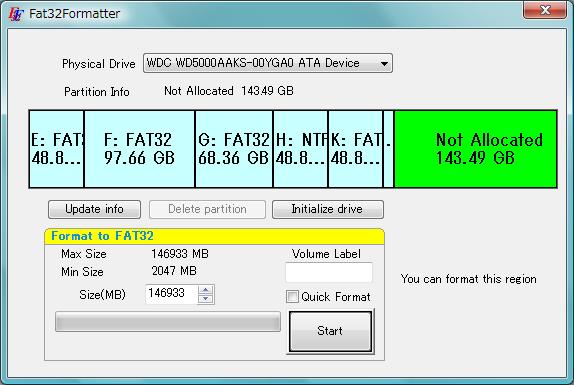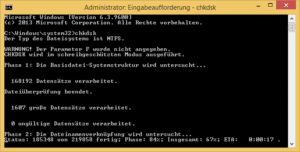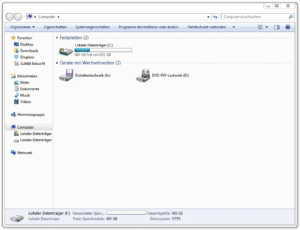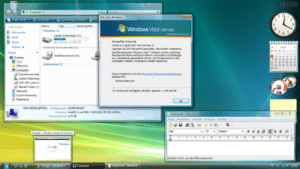In order to Format external hard drive to FAT32 format, a separate tool must be downloaded. Formatting in FAT32 is only possible under Windows XP using the Windows function, but no longer under Windows Vista, 7 and 8.
However, in order to format the hard drive under one of the Windows versions mentioned, it is best to download the freeware tool FAT32 Formatter (manufacturer's homepage - size: 184KB). It is best to unpack the archive with a free tool such as 7-Zip (Manufacturer Homepage – Size: 1MB) and starts the Fat32Formatter.exe. You will then get an interface that looks like this.

Choose in the selection menu "physical drive" your external hard drivethat you want to format in FAT32. Then the remaining and the free storage space of this hard disk should be displayed to you graphically. Now click on the big blue box, it should then turn green and the selection buttons can be clicked. To start formatting, the existing partition must first be deleted. Simply click "Delete Partition“Click.
Depending on the available data, this may take a moment. Then the big green field should change Status "Not Allocated" report. Now only the desired size of the FAT32 partition has to be specified. If you don't want to format the whole disk in this format, the value must be correspondingly lower than the total storage capacity of the disk.

Then you can format with a Click on the start button start. Depending on the size of the hard disk, this can take a few minutes for hard disks with 500 GB and more also a little longer. If the formatting was successful, the tool will inform you of this with a short message "Successfully formatted!".

The formatting of your hard drive can be repeated as often as you like. If you want to switch to a different format, you can do this at any time after formatting and can either use an appropriate tool or the Windows function.