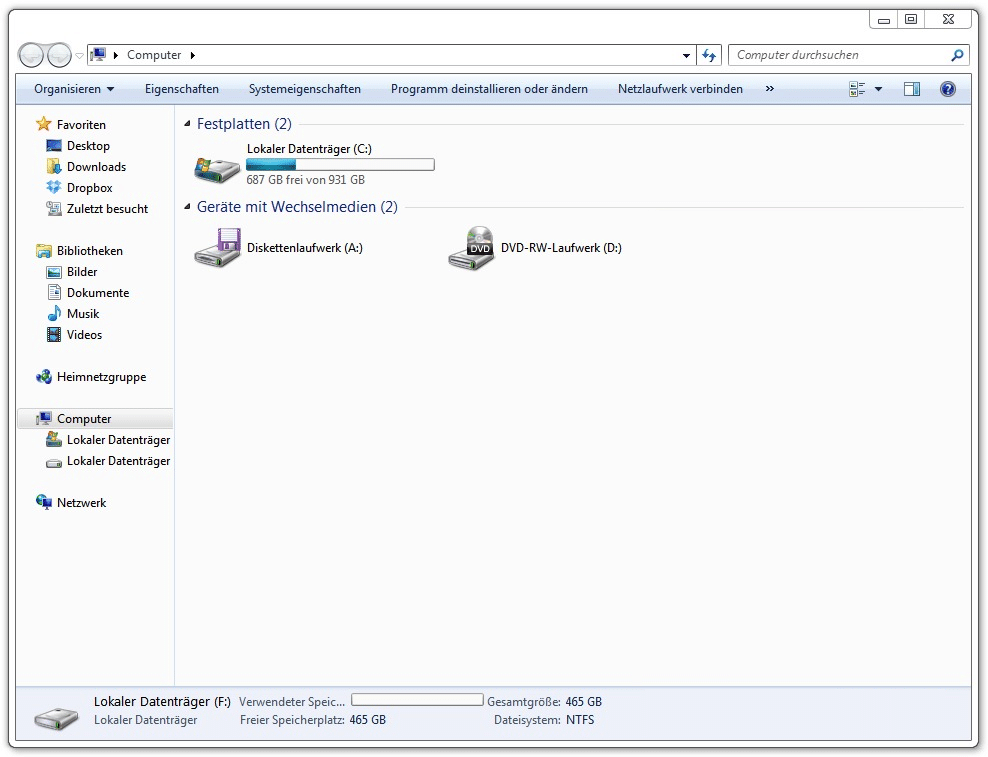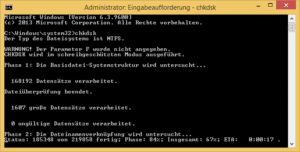It often happens that the computer external hard drive does not recognize. There are various reasons and approaches to fix the problem. Many websites on the Internet offer additional tools to fix the problem, but it is often much easier to use the Windows settings.

If the hard drive is connected, but the workstation does not show anything, as in the picture above, this is often due to an incorrect allocation of the hard drive by Windows.
However, the allocation can be deleted quite easily in the system settings. The path to get there differs depending on the system:
Windows 7:
Start -> Control Panel -> Computer Management -> Disk Management
Windows Vista:
Start -> Run -> diskmgmt.msc -> Disk Management
Windows XP
Start -> Control Panel -> Administrative Tools -> Computer Management -> Storage -> Disk Management

Arrived in the disk management, the external hard drive should normally be displayed. The most common problem is that no drive letter is displayed next to the data medium, so Windows does not see the hard disk Drive assigned, which is why it does not appear in the work center.
If this is the case, you must right-click on the respective data carrier "Change drive letters and paths" to be chosen. In the subsequent dialog box, this process must be carried out by clicking on "Change" beeing confirmed. A new drive letter can then be assigned. Once this is done, the hard drive should work properly again.
If the hard disk is already displayed with a drive letter in the disk management, but this does not appear in My Computer, this may be due to incorrect formatting. To do this, right-click on the external hard drive in Disk Management and select “formatting" choose. Then select NTFS and confirm. Your hard drive should then be displayed correctly in My Computer.