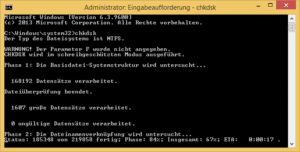There are various symptomatic effects of a defect in the external hard drive. But before the device is given to a service provider for expensive repairs, a defect can sometimes be repaired by yourself. In the following article we will show you how to do this.
In addition to externally recognizable mechanical damage, a changed or unusual background noise or even the absence of noise inside can be an indication of the faulty functioning of the external data carrier. However, damage can also be seen in the computer crashing or the screen freezing after connecting the external hard drive. The reasons for this can sometimes be far-reaching and very different - not every error can be remedied without the help of a competent specialist. Nevertheless, the most common problem symptoms and their remedy are explained below - if you take a closer look at the technology behind an external hard drive, you may be spared the frustrating new purchase and the loss of valuable personal data.
Possible problems and solutions
1. External hard drive not recognized
First of all, the power cord should be properly connected to the external hard drive and the power outlet, and the USB cable should be connected directly to the correct USB slot on the PC. A visual inspection of the cables may already show that they have kinks or breaks, which means that the power supply would not be optimal for use with the mains cable and, in the case of a defective USB cable, data access or transfer can also be interrupted. A simple change of the otherwise mainly used USB slot on the PC can often solve problems when recognizing the data medium if there is a driver conflict at this slot.
partition

Next, in Disk Management, it can be checked whether the external Drive displayed correctly - new external disks are displayed as a FAT32 partition. If this is not the case or if the file format is RAW - that is, it indicates 0 bytes of free and used space - the partition is damaged. A black bar over the drive or the message “Not assigned” also indicate a defect in the partition. If new partitions are to be created and no data was previously saved on another data carrier, you can first try to restore important data with the help of tools. We provide help for saving data here: Recover data on external hard drive.
After the damaged data has been backed up and restored on another external hard drive, you can right-click on the affected external drive in Disk Management and now delete the partition and all data in the menu that appears. After that, you can create a new partition with allocation of the desired storage area via the menu by right-clicking again. The external hard drive should now be displayed with an NFTS partition.
Alternative: command line program CHKDSK
If the hard drive no longer works properly on one computer because it can no longer be read and does not cause any problems after trying it on another computer, the external drive can be blocked using the command line program CHKDSK, which is used to check file system structures on data carriers is used can be scanned for file system errors and repaired.
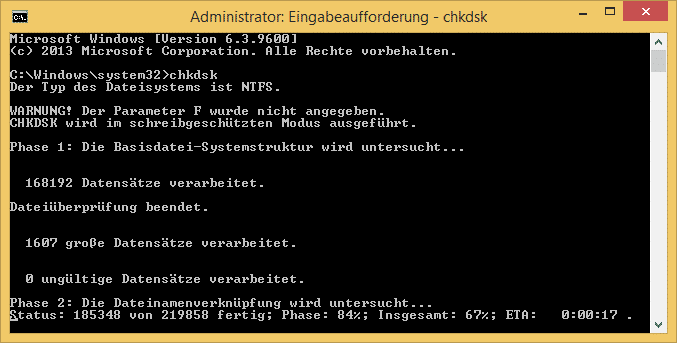
CHKDSK is run by going to Start under Windows and then calling up the command line window using the command cmd in the search and right-clicking on it and starting it as administrator. Now enter chkdsk #: /R, where the letter of the external drive is entered instead of the #. The external hard drive will now be scanned for errors and repaired. Starting the process can take a few minutes, and unfortunately, running through and repairing it can ultimately take several hours - so patience is essential here.
2. External hard drive is visibly or audibly damaged
In the event that, for example, the hard drive has been so severely damaged by a fall or other external influences that its functionality can no longer be guaranteed or is questionable, you should first and foremost contact a specialist with sensitive data. Companies such as CBL Datenrettung, based in Kaiserslautern, are good contacts for rescuing and restoring data from an external hard drive - i.e. exactly when it really matters and in-depth technical and fine motor skills are required.
External hard drive makes no noise or changes noise
Should the external hard drive suddenly making strange noises in the form of clicking, scratching or beeping, it can either be an internal or external defect. A clicking noise can be caused by internal damage to the read/write head, while complete silence during actual start-up indicates a defective printed circuit board (PCB). There is one for the different soundscapes of damaged external hard drives Collection of samples, which can be compared to get to the bottom of the exact cause of the problem.
If possible, the external data medium should no longer be used if it can be assumed that there is a physical defect.
3. PC freezes or crashes due to external hard drive
If the PC freezes or even crashes when reading or connecting the hard drive, there can be a variety of reasons. On the one hand, as mentioned above, driver conflicts can have arisen in the USB slot. These can occur because the operating system installs the corresponding drivers on the respective slot each time a USB device is connected, but does not uninstall them again after the device is unplugged. To use the driver data, the devices are identified with a letter and the respective slot. Frequent swapping or changing devices can lead to a conflict that causes a system error or crash when the wrong driver is run with the device.
Malicious software on the external hard drive and the operating system or access errors and conflicts in the antivirus program can also be the cause of the symptoms mentioned. It is recommended at least always after using the external hard drive on different computers all portable ones drives and to regularly check the systems for viruses so as not to spread them.