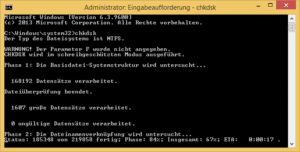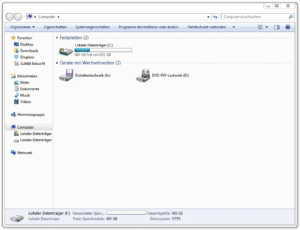External hard drive for Mac 2023
Whether Mac or Windows, that is almost a question of faith for most people. But one thing is certain, there is also one for Mac users external hard drive the simplest and most effective solution to increase storage space.
For users of Apple calculator however, there are a few things to consider.
Because not every external hard drive is suitable for a Mac. Connections and formatting can definitely be a problem. The following MAC hard disks can be used without technical knowledge and work according to the simple plug & play method.
Popular External Hard Drives for Mac (Top10):
| # | Preview | Products | ||
|---|---|---|---|---|
| 1 |

|
LaCie Portable SSD,... |
|
Buy now " |
| 2 |

|
LaCie Rugged SSD... |
|
Buy now " |
| 3 |

|
LaCie Mobile Drive... |
|
Buy now " |
| 4 |

|
Crucial X9 Pro for... |
|
Buy now " |
| 5 |

|
LaCie Rugged SSD Pro... |
|
Buy now " |
| 6 |

|
SanDisk Extreme... |
|
Buy now " |
| 7 |

|
LaCie d2... |
|
Buy now " |
| 8 |

|
LaCie Portable SSD,... |
|
Buy now " |
| 9 |

|
LaCie Rugged Mini, 4... |
|
Buy now " |
| 10 |

|
LaCie 2TB Mobile... |
|
Buy now " |
External Hard Drive for Mac: Connections and Formatting
External Hard Drives for Mac can be connected in different ways - compared to Windows devices, the computers from Apple offer a few additional connections, although there are of course differences between the individual models.
to be connected external hard drives almost always in one of these different ways:
- USB 2.0
- USB 3.0 (5 Gbps)
- Thunderbolt (20Gbps)
- eSATA
- FireWire
Apple installs a number of hubs on the devices that are not usually found on other PCs.
A Thunderbolt connection is part of the Apple package - and it has a lot to offer in terms of performance, especially in connection with a suitable external hard drive, because data is transferred even faster with Thunderbolt than with the already fast USB 3.0.
When it comes to USB, the company relied on the 2012 standard until 2.0 – only then did it switch to USB 3.0.
Even relatively new devices still have the slow connection. It is possible without any problems external hard drive with 2.0 connection to be used on a 3.0 connection.
If you use a USB 2.0 on a USB 3.0 hub, the transfer rate will slow down to the slower standard.
Attention: Not every external hard drive works well with a Mac
If a hard drive is not specially designed for use with the Mac, it can be that it causes problems when connecting and does not work properly - but this problem can usually be solved quickly.
The most common problem: A Mac may not automatically recognize the external hard drive. Formatting is usually necessary to fix this problem, which can be done in a matter of minutes.
The providers of such hard drives often offer the relevant information and links on their own websites or already describe how to do this in the instructions external hard drive with a Mac can be used.
What are the special features of external hard drives for the Mac?
Most external hard drives, which are actually intended for use under Windows, also work on a Mac after formatting at the latest - special models such as network hard drives can also be used accordingly.
hard drives that specifically for use on the Mac of course do not have such compatibility problems and work accordingly via plug & play - but in their functions they usually do not differ from other external hard drives.
Which external hard drive should you buy for Mac?
Since there is a Thunderbolt connection, it makes sense to use a corresponding hard drive. However, it only makes sense if you absolutely need a high transmission speed for any reason - for example, if you frequently move large files.
The Thunderbolt disks are quite expensive and also rare - especially the top sellers of the usual suspects like Western Digital or Samsung are not offered with this standard.
If your own Mac still works with a USB 2.0, you can use a USB 3.0 external hard drive if you put an adapter in between. The transfer rate also falls back to the USB 2.0 level here.
Basically, it is important to external hard drive for mac choose one that suits your needs. If you just need a place to store data, storage space is a crucial factor. If you use the disk to read data frequently, you should pay attention to a high transfer rate.
The purchase decision
The decision which external hard drive for mac finding the right one is not that difficult to find in the end - because the range of special panels is manageable. And if you don't need any special functions, you can also look around at the "normal" Windows disks, as long as the respective model is compatible.
Special hard drives for the Mac are therefore worthwhile above all if you choose a model with a Thunderbolt connection - because then you benefit from a lightning-fast transmission speed and can also handle large amounts of data comfortably.