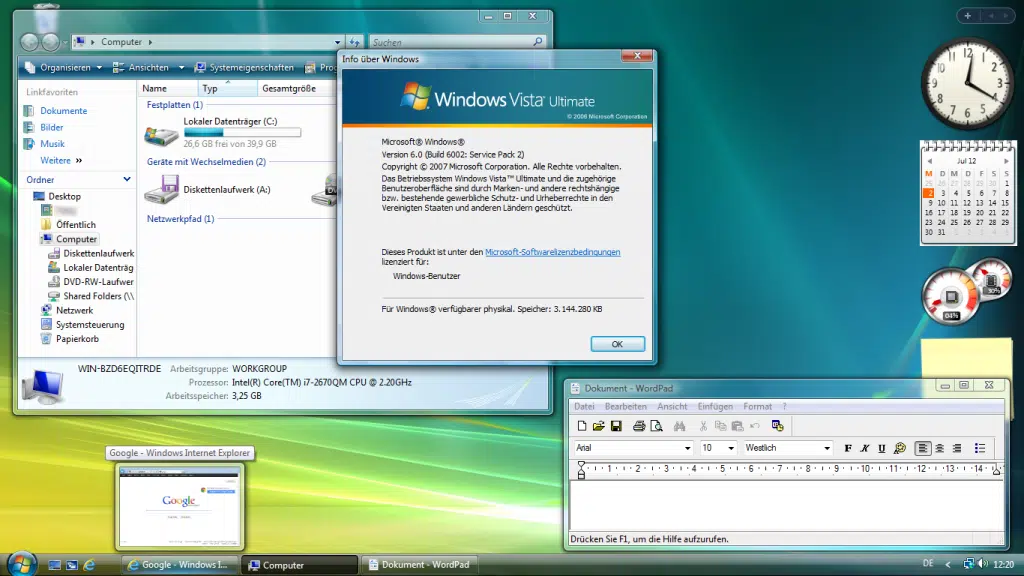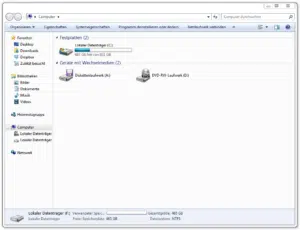Windows Vista - Our guide covers all versions
Windows Vista came onto the market in 2009 in six different versions. These differ in terms of multimedia, security and graphical user interface. Furthermore, the cheapest version is only available in a 32-bit edition. Here is an overview of the Vista versions:
- Windows Vista Starter
- Windows Vista Home Basic
- Windows Vista Home Premium
- Windows Vista Business
- Windows Vista Enterprise
- Windows Vista Ultimate
Since the "Aero Glass" user interface is only used from Home Premium onwards, the graphic display may differ slightly from our screenshots in cheaper versions. However, the menus and paths are the same.
Important notes before formatting
If you have Vista installed as the operating system on the external hard drive and start the computer with it, you cannot format the device. Start the Windows pre-installed on the internal hard drive and follow the instructions. If the pre-installed OS is not Windows Vista, you can check out our Windows 8, Windows XP and Windows 7 guides.
All files present on the external hard drive will be lost during the formatting process. You should therefore make a backup of your most important data. For example via a cloud or via another data carrier. During the formatting process, do not turn off the computer and disconnect the SSD or HDD not from the computer.
Formatting the external hard drive in Windows Vista
Microsoft Windows Vista has clearly changed the look of its predecessor Windows XP, but the functions for formatting are still in the same place. The easiest way to do this is to double-click the "Computer" icon on My Computer. Now everyone connected to the PC or laptop appears drives .
Right-click on the icon of the external hard drive, the context menu that appears then shows the entry "Format". You may be prompted to confirm that the program is allowed to modify your PC. The menu window for formatting then opens. Here you will first be asked for the desired file system.

FAT16 should no longer be used because this file system is extremely old and hardly supported anymore. The situation is similar with FAT32, and the formatting function fails if the hard disk is larger than 32 GB. We recommend using NTFS, or exFAT, which is specially designed for removable drives. Only if the external hard drive should also work under Linux, FAT32 is advisable.
Normal format vs quick format
When something is processed as quickly as possible, it is usually at the expense of efficiency - this is also the case with quick formatting. With this method, the process is completed in a very short time, but there are two disadvantages:
- The data can be restored with special tools
- The hard disk is not checked for bad sectors
When you know your external hard drive has no possible damages and you Drive If you don't want to resell it either, quick formatting is a good idea. Otherwise, normal formatting should be selected for security reasons.
More formatting options
The "volume label" entry is simply the name of the volume. Depending on the area of application, you can give the external hard drive a suitable name, such as "Movies" or "Games". The allocation units can mostly be left at the default value. This specification refers to the smallest possible size of a file.
To begin formatting, click Start. After formatting successfully, Windows Vista will pop up a dialog box informing about the completed process. With a "click" on "OK" this window is closed. The external hard drive is now immediately ready for use and provides the maximum possible capacity.
From April 2017 you should use a new operating system
Windows Vista will only be maintained by Microsoft until April 2017. We therefore recommend switching to a newer operating system after this period has expired.