the essentials in brief
How secure is CrystalDiskInfo?
CrystalDiskInfo is generally safe as long as you download it from trusted sources and pay attention to updates, it is a trustworthy hard drive health monitoring software. Click here!
What sets CrystalDiskInfo apart?
CrystalDiskInfo is characterized by its ease of use and the detailed information it provides about the health and performance of your hard drives, so problems can be identified early. Read here!
How does CrystalDiskMark work?
CrystalDiskMark is a benchmark tool that measures the speed of your hard drives by writing test files to and reading from the hard drive, the results show the read and write speeds. Find out more here!
Are you ready for a journey into the exciting world of speed? Then let’s explore the fascinating dimension of together CrystalDiskMark immerse yourself. This is not about ordinary speed measurements – this tool reveals the true performance of your storage drives and opens the door to a deep understanding of the performance of your hardware.
Get ready, the Discover the hidden powers of your hard drives and SSDs and get the optimal performance out of your system. Do you want to find out more? Let's delve deeper into the world of CrystalDiskMark and explore the potential of your storage drives.
CrystalDiskInfo: Your Guide to Hard Drive Monitoring
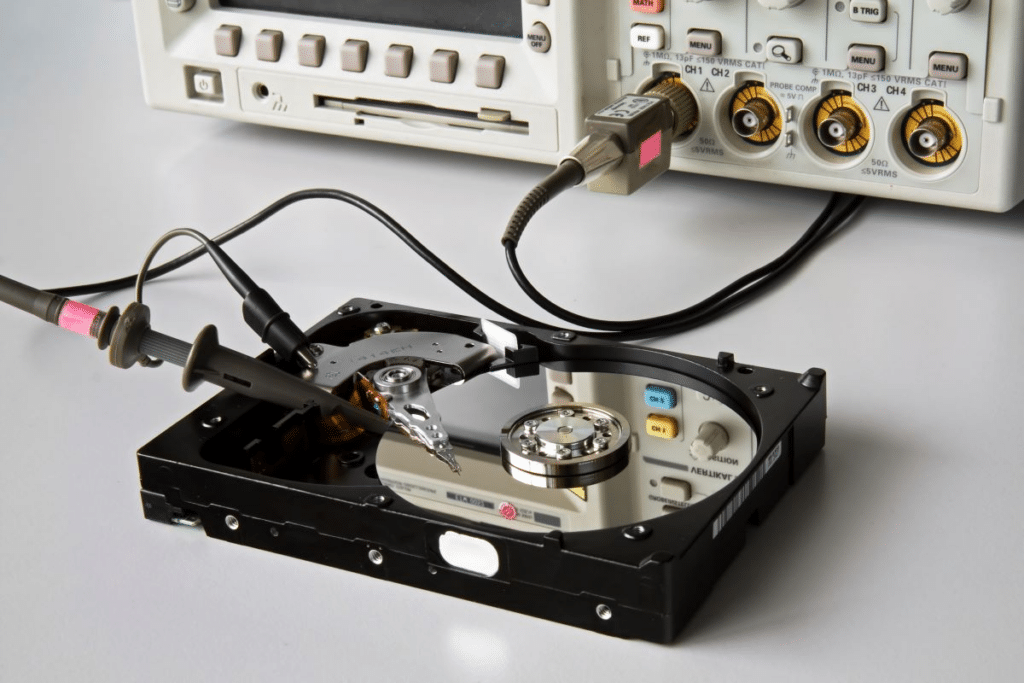
CrystalDiskInfo is a popular tool when it comes to monitoring hard drive health. In this section, we'll take a closer look at CrystalDiskInfo's security and provide important information, tips, and historical facts about this useful program.
What is CrystalDiskInfo?
CrystalDiskInfo is one free software, which was developed to monitor the health of your hard drive. It provides detailed information about the drive's temperature, SMART (Self-Monitoring, Analysis, and Reporting Technology) attributes, and overall performance. This tool can help identify problems with your hard drive earlyto avoid data loss.
CrystalDiskInfo security
The security of CrystalDiskInfo depends on various factors:
- Trusted Source: Always download CrystalDiskInfo from the official website or other trusted sources. Avoid downloading from questionable sites to ensure the security of your system.
- Digital signatures: Make sure the downloaded file has a valid digital signature. A digital signature confirms that the software has not been tampered with and comes from the manufacturer.
- Virus scan: Before installing CrystalDiskInfo, the downloaded file should be scanned for viruses to ensure that it does not contain any malicious software.
- Update software: Always keep CrystalDiskInfo up to date to benefit from the latest security improvements and bug fixes.
- How to use CrystalDiskInfo: Use CrystalDiskInfo only to monitor and analyze your hard drives. Don't change any settings if you don't know exactly what you're doing.
Note: Monitoring the hard drive is important because a hard drive failure can result in data loss that is often beyond repair. When you use CrystalDiskInfo, you can identify potential problems early and take steps to protect your data.
CrystalDiskInfo: That's what makes it special
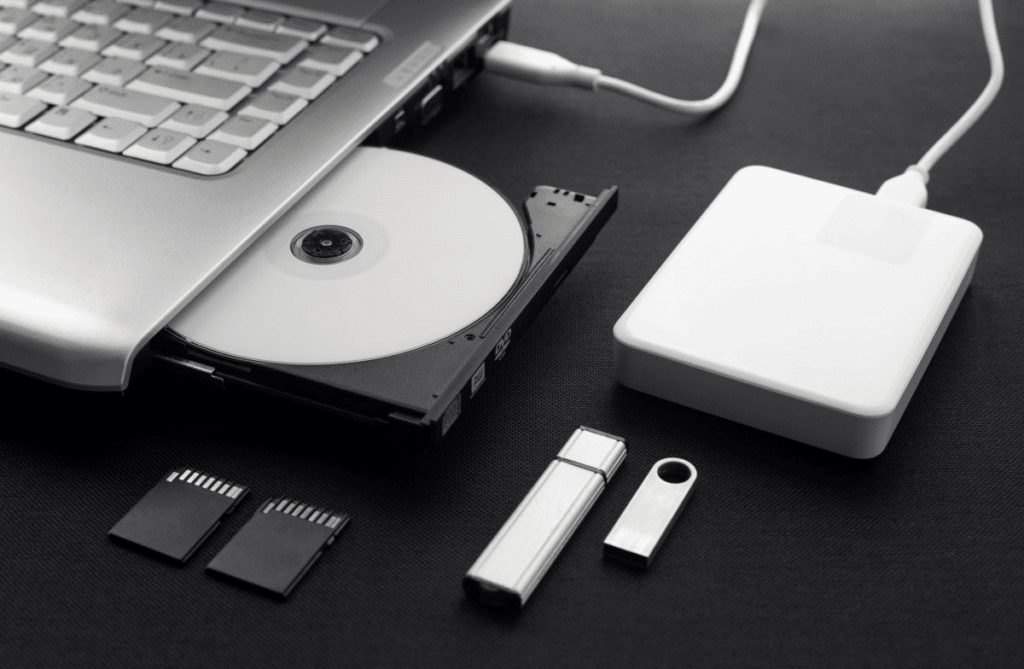
CrystalDiskInfo is a free software that detailed information about hard drives and SSDs delivers. CrystalDiskInfo is one of the most popular Hard drive monitoring software on the market and offers a variety of functions. In this section we have summarized the most important of these functions for you.
An overview for you
- detailed SMART analysis
- Temperature monitoring
- Runtime and usage statistics
- Hard drive error notification
What sets CrystalDiskInfo apart?
CrystalDiskInfo is one Free software with no ads or in-app purchases and can be run as portable software without installation. CrystalDiskInfo offers a clear design, which shows the most important information at a glance, as well as a detailed SMART analysis, which helps detect potential hard drive errors early.
Cool tips for CrystalDiskInfo
Update CrystalDiskInfo regularly. The developers of CrystalDiskInfo publish regularly new versions with improvements and bug fixes. And use that Temperature monitoring to avoid overheating. Overheating can cause the hard drive to fail. CrystalDiskInfo monitors the temperature of your hard drives and warns you if it gets too high.
Note: CrystalDiskInfo is not suitable for data recovery. If your hard drive is damaged, you should contact a professional data recovery service. CrystalDiskInfo also cannot repair hard drives. If CrystalDiskInfo reports an error on your hard drive, you should replace the hard drive as soon as possible.
CrystalDiskMark: This is how it works!
CrystalDiskMark is a free tool for measuring the read and write speed of hard drives and SSDs. It's easy to use and delivers results within minutes. We will now explain to you in detail how this tool works in the following section.
How does CrystalDiskMark work?
CrystalDiskMark writes and reads data of different sizes to the hard drive or SSD. Test results are reported in megabytes per second (MB/s). CrystalDiskMark offers four different test methods to:
- Seq Q32T1: This test writes and reads data in sequential blocks of 4KB.
- Seq Q1T1: This test writes and reads data in sequential blocks of 512KB.
- 4K Q32T1: This test writes and reads data in random blocks of 4KB.
- 4K Q1T1: This test writes and reads data in random blocks of 512KB.
What results does CrystalDiskMark deliver?
Reading speed: Specifies how fast the hard drive or SSD can read data.
Write speed: Specifies how fast the hard drive or SSD can write data.
IOPS: IOPS stands for Input/Output Operations Per Second. It is a unit of measurement for the number of input/output operations per second.
More cool tips for CrystalDiskMark
With CrystalDiskMark you can Compare the performance of your hard drive or SSD. If you buy a new hard drive or SSD, you can use CrystalDiskMark to compare the performance with your old hard drive or SSD. Use CrystalDiskMark, to monitor the performance of your hard drive or SSD over time. If you run CrystalDiskMark regularly, you can see if your hard drive or SSD is performing poorly.
Note: CrystalDiskMark is not suitable for measuring the performance of RAID arrays. If you have a RAID array, you should use another tool to measure performance. CrystalDiskMark can also affect the performance of your hard drive or SSD. When you run CrystalDiskMark, the performance of your hard drive or SSD may be affected for a short period of time.
A little helper with a lot of power
CrystalDiskMark is an extremely useful benchmark tool that provides a provides a quick and accurate way to test the read and write speeds of storage drives. With its user-friendly interface and diverse testing options, it is suitable for both beginners and advanced users.
The detailed results enable one Accurate performance analysis of hard drives and SSDs, which is helpful in selecting and optimizing storage solutions. CrystalDiskMark is an essential tool for anyone who wants to maximize the performance of their storage drives.


