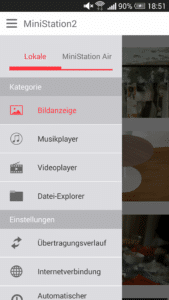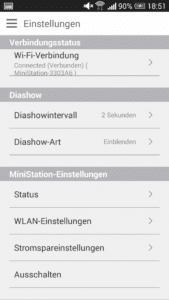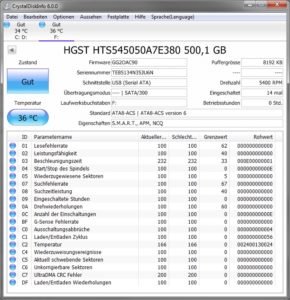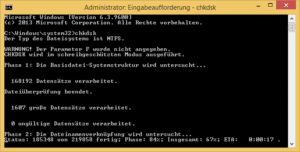With the MiniStation Air 2, manufacturer Buffalo has now launched the successor to the Ministation Air. Compared to its predecessor, the Battery life increasedAnd the use of the app to have been improved. The hard drive is available with both 500 GB, as well as one 1 TB Storage. You can find out how the hard drive fared in our test in the following lines.
- The MiniStation Air 2 is a compact mobile storage solution with...
- Also serves as a portable charger for charging Smartphones
- Up to 8 possible connections and up to 3 simultaneous HD streams
What's in the box
- Buffalo Mini Station Air 2
- USB data cable
- power plug
- UK power adapter
- Quick User Guide
- warranty booklet
processing / design
The Apple-like design already catches the eye on the packaging. The upper third of the hard drive has a matt gray rubber finish, the lower one has a slightly silvery sheen. The curves are reminiscent of the shape of the iPhone. Even after unpacking, the first impression of holding a really nice hard drive in your hand is confirmed. The Buffalo MiniStation Air 2 works because of its heavy weight very valuable and leaves a good first impression. The edges are cleanly finished, and a light layer of rubber on the underside protects the hard drive from slipping.
- The power button is located on the top, just below there are two LEDs for the charging status and the current WiFi status.
- In addition to the WLAN button, the connections for the data cable and the power plug are also found on the back.
- The connection for the USB cable for use as a power bank is on the right side.
Set up as a WiFi hard drive for iPhone/iPad/Android
In order to be able to use the Buffalo MiniStation Air2 as a WiFi hard drive, it must first be set up. Since the use with the mobile device should be of particular interest to most users, we would like to briefly explain the setup to you.
First, download the appropriate app for your Android or iOS device. Simply search the AppStore or Google Play Store for “Mini station Air2" seek. After installing the app, the WLAN module on the hard drive must be activated. To do this, press and hold the gray power button for about 3 seconds. Then activate the WLAN by pressing the gray button again. This can take 3-5 seconds. It is important that the hard drive is not connected to the computer via a data cable, otherwise it cannot be activated.
Then it has to Smartphone be connected to the WLAN of the Buffalo MiniStation Air 2. You can find the right key for the connection on the back of the hard drive.
The app can then be started. The connection to the hard disk is automatic. Now data can be easily copied to and from the hard disk.
The app worked very well for us right from the start, files can be marked by briefly pressing and clicking on the upload button on the hard drive. This worked with both the upload and the download without any problems.
Use as a power bank
Who doesn't know it: You're on the go and the cell phone battery is almost empty again. The Buffalo MiniStation Air 2 can help here or can be used flexibly and can also be used as a power bank in emergencies. To do this, the smartphone can simply be connected to the hard drive via a USB port in order to charge the smartphone's battery. A 3050 mAh battery was installed for this purpose, which also ensures that the hard drive can also be used on the go without a mains plug. This lasts around 12 hours and is therefore also suitable for longer work.
- The MiniStation Air 2 is a compact mobile storage solution with...
- Also doubles as a portable charger for charging smartphones
- Up to 8 possible connections and up to 3 simultaneous HD streams
Hardware
In our test model was one HGST HTS545050A7E380 installed with 500 GB. The hard disk has a rotational speed of RPM 5400 as well as one 8MB buffer. The hard drive from the Travelstar Z5K500 Hitachi is the 2nd generation of the only 7mm flat 2,5 inch hard drives. Because it is only fitted with one disc, the hard drive is significantly more energy-efficient and robust than conventional hard drives.
The special feature of the Buffalo MiniStation Air2 is clearly the WiFi functionality, which connects to the smartphone, laptop or Tablet allows. The WLAN functionality can be activated independently of your own WLAN at home, so that you can also have a wireless connection when you are away Data transmission is possible.
Videos and images can also be easily streamed from the hard drive to a PC or mobile device, so that a movie night with the help of the Buffalo MiniStation Air 2 is no problem.
Specifications
| Format | 2,5 inch |
| Color | Silver |
| Storage | 500GB, 1TB |
| Speed | RPM 5400 |
| cache | 8 MB |
| Tender | 99,8MB/sec |
| Read | 104,44MB/sec |
| Connection | USB 3.0 |
| cable length | 15 cm |
| Power Supplies? | No |
| WLAN standards | 802.11b / g / n |
| Power Bank | Ja |
Benchmark test results
USB 3.0
Write Speed: 99,80MB/s
Read Speed: 104,44MB/s
USB 2.0
Write Speed: 25,86MB/s
Read Speed: 31,06MB/s
Conclusion

I like the Buffalo MiniStation Air 2! Both the connection via data cable and the setup and use of the hard disk in WLAN mode work without any problems with the brief instructions supplied. The transfer of photos and videos ran smoothly, even streaming larger files was no problem. We therefore give it full marks and a clear purchase recommendation!
- The MiniStation Air 2 is a compact mobile storage solution with...
- Also doubles as a portable charger for charging smartphones
- Up to 8 possible connections and up to 3 simultaneous HD streams