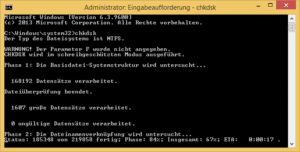The Taiwanese company ADATA has stood for quality in storage solutions of all kinds for over 15 years. With the new product range SV620 the company has once again launched a promising SSD. We extensively tested the 240 GB version of the compact data carrier in our practice check.
- Read/Write Speed: up to 410MB/s
- immediately ready for use with your fixed computer, laptop, table, smartphone...
- Compatible with Android, Mac OS and Windows
The specifications of the ADATA SV620 240GB External Solid State Drive
ADATA wasn't it enough, any Drive to throw on the market, which can already be seen in the complete equipment:
Specifications
| Size | 2,5 inch |
| Color | Titanium |
| Storage | 240 GB 480 GB |
| Tender | 410 MB / s |
| Read | 410 MB / s |
| Connection | USB 3.0, USB 3.1 |
| Cables | Split cable (micro and mini USB) |
The SV620 from Adata is therefore compact, less susceptible to environmental influences and waits with a fast interface including fixed ones Data transmission on. The long warranty period is also a bonus that you don't find that often. ADATA so has a lot of confidence in the durability of his device.
The technology of the ADATA SV620 240GB external Solid State Drive
However, the memory technology is not the so-called NAND flash memory, but eMMC. In practice, however, you as a consumer are not at a disadvantage - on the contrary, you even benefit.
The production of drives based on this technology is significantly cheaper. Of course, this has a positive effect on savings in the selling price.
The eMMC chips are a modification of the well-known MMC memory cards, which were often used in the early days of the smartphone era, for example. In principle, the drive combines many small memory cards into one large data space.
But the MMC technology has also been optimized over the years, so that there is no longer any difference in performance to the NAND flash competitor.
The scope of delivery of the ADATA SV620 240GB external SSD
Even the packaging of the data carrier makes a good impression - here you can see directly what you are getting. The light green plastic box has a large viewing window in the middle. In addition to the product designation and the storage capacity, the manufacturer's logo can also be found on the front.
If you want to take another look at the specifications before you buy, you just have to turn the OVP over. The most important values are summarized there in a small table.
The scope of delivery was not too lavish but sufficient. Next to the SSD there is a short description, a card for customer support, an access code for the HDDtoGO software and a USB 3.1 cable.
However, the latter is a bit short at 30 centimeters, which can lead to problems if the tower is under the Desk stands and the storage location is relatively high. It goes without saying that it is possible to connect a different cable, but please note the following:
- USB 3.0 or USB 3.1
- Split cable (micro and mini USB)
We found it a bit unfortunate that no software CD was included. The program HDDtoGO must be downloaded manually.
The feel of the ADATA SV620 240GB external SSD
From the outside, the small drive appears to be made of metal at first glance, but that is only thanks to the pretty finish. The solid state drive is made of plastic, but this also has advantages.
In this way, the data carrier remains pleasantly cool during operation and quirks and scratches do not appear so quickly in the event of a fall. In order to secure the SSD even better, the manufacturer has ADATA also constructed a raised frame that absorbs vibrations and prevents signs of wear.
The pure optics of the drive is extremely successful. The device looks classy and the blue status LED goes perfectly with the silver look. The plastic itself also looks high quality.
Application Notes of ADATA SV620 240GB External Solid State Drive
Most consumers use Windows as the operating system, which is why the SSD is formatted with NTFS ex works. However, if you want to operate the device under Linux or Mac, appropriate formatting is necessary.
Of the 240 GB, 223 GB can actually be used, but you have to accept a small reduction in the usable capacity for each data medium. The operating systems are as follows platforms supports:
- Windows
- Linux
- Mac OS
- Android
Practical test of the ADATA SV620 240GB external solid state drive
So we had a good impression of the feel, but what do the benchmarks say? We have the Adata SV620 240GB External SSD run through the following performance checks:
- CrystalDiskMark
- AS SSD
- Anvil
The speeds determined were as follows:
- Read AS SSD: 334,72 MB/s
- Write AS SSD: 322,64 MB/s
- Read Anvil: 335,84 MB/s
- Write Anvil: 306,98 MB/s
- Read CrystalDiskMark: 352,90 MB/s
- CrystalDiskMark write: 341,20 MB/s
These are quite decent results that surpass a common HDD by far. We couldn't quite reach the speeds specified by the manufacturer, but this is also the case with many competing products.
We tested the solid state drive on several PCs, and the device was immediately recognized under both Windows 10 and Windows 8.1 and could be used immediately.
More impressions of the ADATA SV620 240GB external Solid State Drive
We were impressed by the unproblematic start-up, even a MacBook had no problems accessing it SSD access. As usual for drives in this category, the power consumption is also very low and there are no operating noises.
Consumers are also very satisfied with the product, as shown by Amazon's evaluation report. A whopping 5 stars correspond to the top grade - the buyers are all happy with their data carrier.
The software of the ADATA SV620 240GB External Solid State Drive
As already mentioned, the software suite for the drive has to be downloaded separately. This is easy to do from the manufacturer's side. However, you must enter the supplied code to use the program.
The software is very extensive – almost too extensive. When you start for the first time, you will certainly not have an overview at first. A division into “normal mode” and “expert mode” would have been nice here.
The used and free storage space are displayed directly and the browser favorites can be transferred. There are also tabs for the following settings:
- Microsoft Outlook
- Windows mail
- File Sync
- PC locks
- security settings
- Settings
- Find lost drive
- About HDDToGO
Different menu languages can be selected, including German, of course. A 128 bit strong Encryption and browsing without saving user data are further security measures.
For use on mobile devices such as Smartphones or Tablets we recommend the manufacturer app ADATE OTG Share.
Conclusion on the ADATA SV620 240GB external Solid State Drive
The SV620 240GB External SSD by Adata We had a lot of fun testing it because it offers a lot of performance at an extremely fair price. At around 80 euros, this drive is practically a bargain, mainly because the speed and workmanship are right.
We also liked the software, even if it takes some time to get used to at first. Sensitive data is safe on this drive thanks to the various security mechanisms and the robust housing.
The raised edge that makes the Drive shockproof is a really clever idea. Thanks to the operating temperatures of 5 degrees to 50 degrees Celsius, this product does not give up either in the cold winter or in the hot summer.
However, we would have preferred a slightly longer cable for the supplied USB cable and a software CD would have been nice as a bonus. Apart from that, there is hardly anything that speaks against a purchase. Even for use on a game console like the Sony PlayStation 4 and the Microsoft X Box One is the article.
If you need a little more storage space, you can get it for about 60 euros more ADATA SV620 240GB external Solid State Drive alternatively with 240 GB. The rest of the equipment is identical.
- Read/Write Speed: up to 410MB/s
- immediately ready for use with your fixed computer, laptop, table, smartphone...
- Compatible with Android, Mac OS and Windows