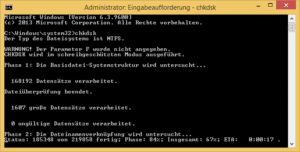Aims with the DashDrive HD650 ADATA aimed at the same target group as with the DashDrive HD710. While the HD710 is a bit more extreme and is also protected against water in addition to hard knocks, the HD650 is a kind of “light version” in comparison. This is also here Housing protected from bumps and knocks by a special silicone skin. How the Hard drive in our test hit, you can find out below.
What's in the box
- ADATA DashDrive HD650
- USB data cable
- Quick Start Guide
processing / design
The processing of hard disk is, as is typical for ADATA, very good. There are no unclean edges to be seen, all corners fit together exactly. The HD650 is available in both red and black, we received a black model for testing. The hard drive is protected from knocks and falls by a special, triple silicone coating. This “shell” cannot be removed here. The part of the hard drive that isn't covered by the silicone surface has a kind of carbon look. The material is particularly scratch-resistant and protects the surface from unsightly scratches.
The only disadvantage of the silicone coating is that dust and dirt stick more easily, which means that the hard drive quickly looks a bit dirty and has to be wiped off. Since the place of use of the hard drive is not necessarily at home Desk is, this should be relatively unimportant. Storing it in a backpack or in a bag is no problem.
The silicone coating also protects the hard drive from slipping on particularly smooth surfaces. The USB cable is relatively short at around 25 cm. This is certainly not a problem on the go, but the cable could be a few centimeters longer for home use at the desk.
A small, almost invisible blue LED signals when the hard drive is in operation.
Hardware
In our test model was one Toshiba MQ01ABF050 installed. This very small 2,5 inch hard drive with 500 GB has a very high data density in a very small space, which benefits the weight and size of the HD650. The hard disk works at 5400 revolutions per minute, the buffer of the MQ01ABF050 is 8 MB. The data is transmitted via SATA/300.
The similarity with the HD710 is also present in the read and write speed test values. Since an almost identical hard disk model from Toshiba is used here, the writing and reading speeds of the two hard disks are roughly the same.
Specifications
| Format | 2,5 inch |
| Color | Red Black |
| Storage | 500GB, 1TB |
| Speed | RPM 5400 |
| cache | 8 MB |
| Tender | 116,96MB/sec |
| Read | 118,51MB/sec |
| Connection | USB 3.0 |
| cable length | 25 cm |
| Power Supplies? | No |
Benchmark test results
USB 2.0
Write Speed: 29,25MB/s
Read Speed: 34,90MB/s
USB 3.0
Write Speed: 116,96MB/s
Read Speed: 118,51MB/s
Conclusion

The hard drive made a very good impression. The DasDrive HD3 survived a test fall from a height of around 650 meters without damage. With a price of approx. 60 euros, the hard drive also has a very good price-performance ratio. The only small minus point: With a hard drive RPM 7200 and a larger cache, a little more speed could have been achieved here. Therefore only 4,5 stars in terms of speed. Overall, however, the hard drive receives a clear 5 stars, since both the look and the price-performance ratio are very consistent here. From us, therefore, a clear purchase recommendation.