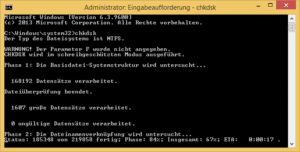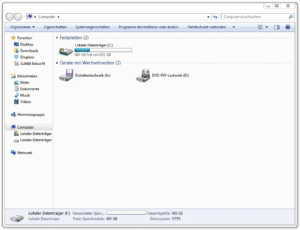External hard drives with 2,5 inches in the test
Despite everything, they stay 2,5 inch plates are still the standard and, in addition to or due to their compact dimensions, naturally have a number of disadvantages - which is why they are a good choice for many users.
In other cases, however, larger hard drives with 3,5 inches also have advantages, which we have listed on the corresponding overview page.
Accordingly, at this point it should be about what should be considered when buying an external 2,5 inch hard drive - below the information you will find, as usual, an overview of the hard drives that we tested with one size of 2,5 inches.
| # | Preview | Products | ||
|---|---|---|---|---|
| 1 |

|
Seagate Portable... |
|
Buy now " |
| 2 |

|
Intenso Memory Case... |
|
Buy now " |
| 3 |

|
Intense 6028680... |
|
Buy now " |
| 4 |

|
UnionSine External... |
|
Buy now " |
| 5 |

|
Toshiba Canvio... |
|
Buy now " |
| 6 |

|
Hikvision External... |
|
Buy now " |
| 7 |

|
WD Elements Portable... |
|
Buy now " |
| 8 |

|
ProCase 2.5"... |
|
Buy now " |
| 9 |

|
HURRICANE MD25U3... |
|
Buy now " |
| 10 |

|
Seagate Basic... |
|
Buy now " |
Developed for mobile use
Clearly: A 2,5-inch hard drive is always at least to a certain extent suitable for mobile use and is not actually meant to spend its entire existence stationary on the Desk to spend - even if, of course, it often brings with it the right conditions.
The smaller dimensions mean that external hard drives with 2,5 inches are primarily used portable. Some hard drive manufacturers take this into account by building drives that reliably perform their tasks even under demanding conditions.
Performance and size – not always related
Often come 2,5 inch external hard drives with a speed of 5400 RPM - because these disks have the advantage that they consume less power, develop less heat and therefore do not normally have to be equipped with an additional fan.
If you want to know more about the different speeds, you can read about it on the corresponding subpages, but so much at this point:
Among other things, the lower speed has an influence on the access time and on the reading and writing speed of a hard disk – that is why 2,5 inch hard disks are generally a bit slower in these points than their larger counterparts for desktop use. Of course, not everyone is 2,5 inch plate slower than any 3,5 inch model.
So it can be said that the performance compared to a larger disk with a fan and an external Power Supplies will often be a little less strong.
Advantages of a 2,5 inch hard drive
Having just pointed out a rather negative point, let's now turn to the advantages of a 2,5 inch external hard drive:
- Mobility. We have just explained this in detail – and of course a smaller plate is easier to transport than a large one.
- Power consumption. On the one hand, the small disks often turn more slowly, on the other hand, they have not used up any fans and are designed to save energy overall so that they can be supplied with power via the USB port. Therefore, they are normally more economical than their larger counterparts.
- Volume. Here, of course, it depends on the disk, but again, the lower speed and the lack of a fan make for a more pleasant experience.
The biggest advantage is and remains mobility - because if you only want to use your plate stationary, you will in many cases use the larger plates anyway, as they are often cheaper.
Which external 2,5 inch hard drive is the right one?
If you have decided to buy an easy-to-transport 2,5-inch hard drive, you are spoiled for choice - because the offer is huge. There are, however, a few points to look out for:
- Performance A very clear point, in which there are also clear differences between the individual disks - if you value speed alone, you should compare the performance data determined from our tests very soberly.
- security and robustness. Two points that are related to a certain extent - the focus is on protecting the data, on the one hand against unauthorized access and on the other hand against external influences.
- size, weight and design. There are also differences in these points between the individual 2,5-inch external hard drives Housing depend - a comparison is also worthwhile here.
In the end, the decision depends on the intended use - regardless of that, you should pay attention to one thing: a USB 3.0 connection, because only then can the data be transferred really quickly.