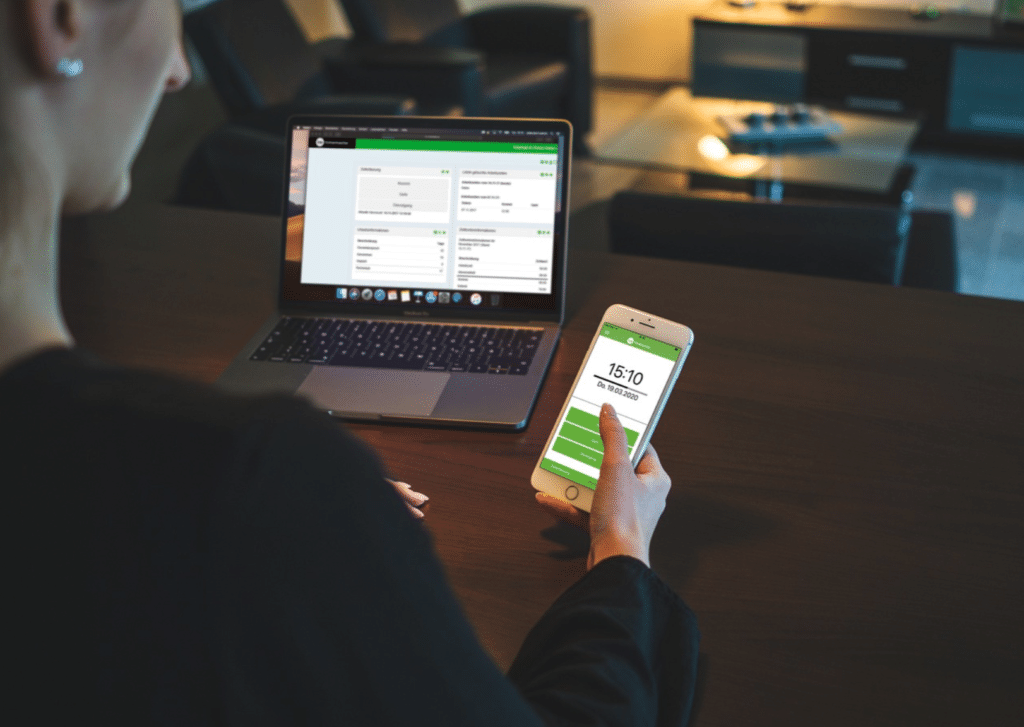In times of digitization and technology, written duty rosters have to give way to innovative apps and programs. Because the old procedure has long since had its day and makes operational processes even more difficult. After all, the planning, development and administration of personnel deployment is usually associated with a great deal of work and time. Error-prone paperwork and a time-consuming exchange via telephone or e-mail only increase the burden on the responsible employees.
In contrast, a service design via app can actively contribute to relieving and facilitating everyday company life. In the following article we will introduce you to digital duty rostering and show you the advantages associated with the technology.
The benefits of a roster app
A roster app has innumerable powerful arguments. While in the past few days employees have spent countless hours creating Excel lists and entering the mass of information in the columns and rows, the digital application makes the process much easier. With the help of the program, data can be stored in large quantities and processed clearly. The high potential for errors that used to be the order of the day due to the manual filling out of slips of paper and tables is now a thing of the past.
All shifts and working times at a glance
Furthermore, the roster app is characterized by a pleasant user interface that makes reading and understanding the information child's play. The data no longer has to be laboriously searched for from the columns of the Excel spreadsheet or taken from a manual list.
Another advantage is that the program can be called up from anywhere at any time using a mobile device. This means that the shift plans can be constantly checked and updates can be followed live.
Shift yourself into layers
A software solution also contributes to employee satisfaction. After all, the program stores data over a long period of time. This makes it possible to distribute shifts fairly and ensure that no employee is favored or disadvantaged. For managers, this also has the advantage that events in the future can be taken into account. In this way, vacation planning or further training, for example, can be reacted to at an early stage.
In addition, employees can be actively involved in the planning process. There is the option to apply for specific shifts, to note absences and important dates. Personal wishes can be entered with just a few clicks of the mouse. The HR manager can then consider to what extent the requests and applications of the employees are considered.
Create the duty roster easily online
Duty scheduling with paper and paper was a lengthy and difficult process. However, with the help of the duty roster design via app, this task can be accomplished in just a few minutes.
Define areas
First, the individual requirements of the company must be defined. There is the option of dividing the shift schedule into different work areas. The employees are then assigned depending on their position and task.
Create shifts and requirements
The next step revolves around the shifts and demands. It is therefore possible to regulate how many personnel are required for each work area. Due to the shift system, there are sufficient employees at all times of the day and night. The app also supports HR managers in creating a just and fair distribution of work and shift schedules.
Fill the plan with employees
Once the preparatory work has been done, the employees are entered into the individual shifts. In this context, the availabilities of the employees are taken into account, which can be queried in various ways. For example, the vacation times are also noted.
Publish roster
Last but not least, the roster is published. The document can be made available to employees in the system. This procedure ensures that the plan can be called up at any time. Another option is to download and print the plan. This means that every employee has their own personal duty roster at hand. workforce planning was never easier!