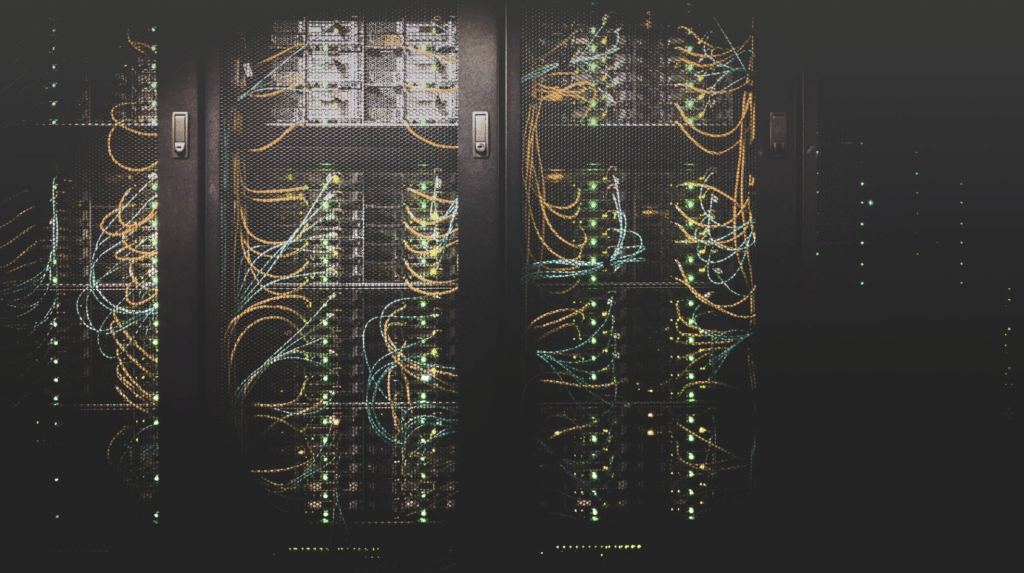The use of a cloud enables the storage and exchange of large amounts of data. Private users can thus back up their data and no longer need large hard drive storage space. But clouds are also constantly used in business. For example, many companies use cloud-based document management systems.
Minimize security risks
Wherever data is transferred, there are opportunities for attack. The use of cloud services therefore also poses a risk. Therefore, make sure that your cloud provider takes important security precautions and thus reduces the risk of data loss or data theft to a minimum. In addition, you can ensure more security yourself by taking a few measures and you, for example, for one encryption of your data take care The following tips should help you choose a suitable cloud service and use it responsibly.
Tip 1: Choose providers carefully
Of course, choosing the right provider has a major impact on the security of your data. Certifications make a good first impression. For example, the cloud should ISO 27001 certified be. In addition, TÜV test marks can provide information about the fulfillment of certain standards. Take your time when choosing the provider and read up on the requirements for the various certifications.
In addition, it can make sense to select a cloud provider whose servers are on German soil. Because that has several direct advantages: You can always contact a German-speaking employee if you have any security questions. In addition, the provider is obliged to comply with German data protection regulations.
If you are looking for a cloud for your company, compliance with the GDPR plays a particularly important role. After all, you not only manage your own data, but also that of customers or business partners. So be sure to check whether the cloud provider offers GDPR-compliant products.
Tip 2: Encrypted data transmission
To use the cloud, you send your data to a server. If you want to access them again, you can have them sent back to your device. For this process, the data should be encrypted. After all, it is often very sensitive data such as tax documents, health insurance certificates or bank statements. You probably don't want to find your family photos anywhere on the internet either.
A pair of reliable cloud provider should also offer encryption. In addition, it is recommended to perform encryption yourself before uploading the data to the cloud. They should then also be stored encrypted in the cloud. Only when you download them again can you decrypt them again. While this may be a little inconvenient, it offers a high level of security. Because without the right key, an attacker will not be able to do much with your data.
Tip 3: Avoid insecure networks
WLAN hotspots in restaurants, at the airport or on the train, for example, are considered to be insecure networks. Because these are publicly accessible and are often misused. Hackers can redirect data or spy on you. If you also want to use your cloud in a public network, it is particularly important that your data is only transmitted in encrypted form. Also, make sure to use two-factor authentication.
Tip 4: Be careful when sharing data
Cloud services often offer the possibility to share stored data with others. So if you want to show your family the photos from your last vacation, it's often enough to send them a link. All they have to do is click on it and they will see the photos that you have shared with them.
While this is convenient, it comes with a number of security risks. After all, anyone can see your photos as long as they get the link. With such shares, be extra careful about who you send the link to, and be sure to limit them to just one folder or file, and never give third parties full access to your cloud. It is even better if password protection is possible, so that the link alone is not enough to access your vacation photos. We also recommend that you set an expiration date for the release. Many cloud providers now allow access rights to be managed in detail, which greatly increases security.
Tip 5: Optimize access data
Be sure to choose a secure password that you also change regularly. The best way to do this is to use a password manager that generates a complicated password for you so that you don't have to keep coming up with a new one. Also, you should always Two-factor authentication to use. This means that you cannot log in with your password alone. You have to verify yourself a second time. This often requires an additional device. This can be yours, for example Smartphone be. When you log in, an SMS with a number code will be sent to the mobile phone number you provided. You must enter this code in addition to your password. Only then will you gain access to the cloud. Two-factor authentication takes just a few moments longer, but can increase your data security enormously.
Tip 6: Regular updates
It's better not to put off software updates just because the time doesn't suit you. Because they close security gaps. Dodging the update increases the risk of catching viruses. In addition to the software for the cloud, you should always keep your browser and operating system up to date. In addition, it is recommended to use a antivirus software. With all these measures, you reduce the risk of uploading a Trojan or virus to the cloud.
Tip 7: Train employees
If you don't want to use the cloud for private purposes but in your company, the security of the data also depends on your employees. That’s why you should definitely give them a briefing on how to use the cloud. If you cannot do this yourself, an external service provider makes sense. However, some cloud providers are also happy to come to your company for training and take on this task. Such an all-round service makes sense above all when previous experience is incomplete.